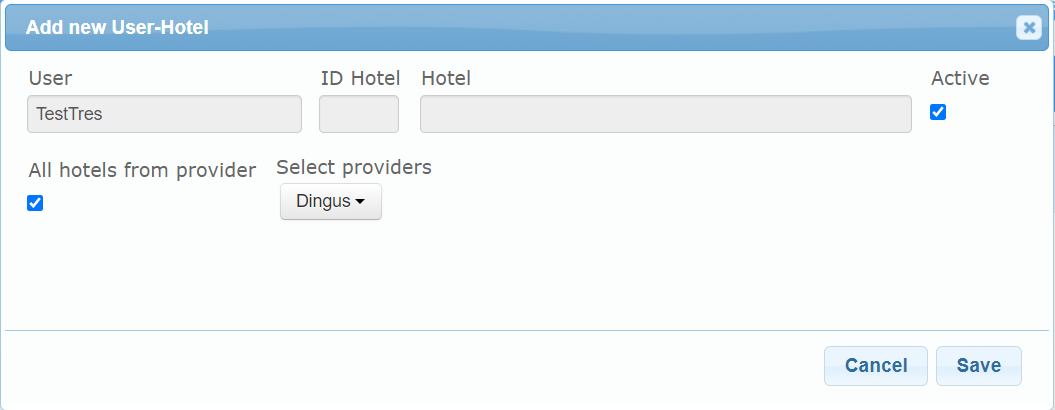Permissions
The Permissions section allows you to assign a user to different hotels or Channel Managers:
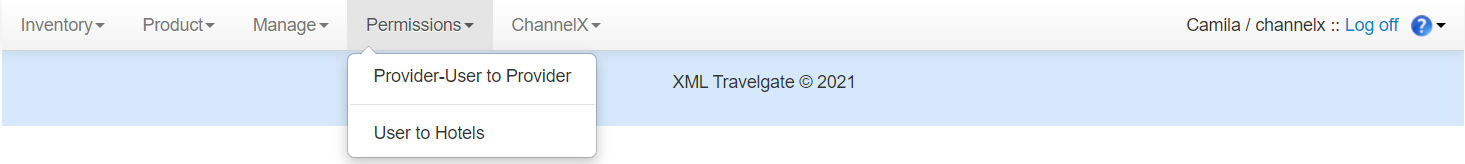
Provider - User to Provider
From this section a user with a Provider role is given access to one or many providers/Channel Managers.
In order to give permissions to a particular user, you just have to click the Add new UserProvider – Provider button.
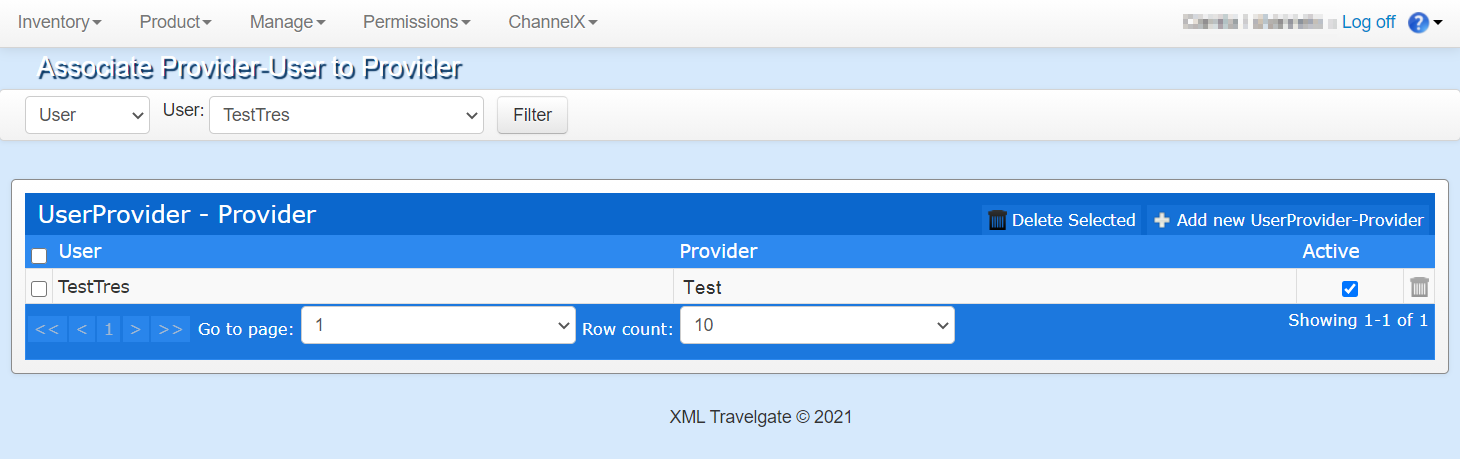
A pop up window will appear where you should select the provider which it will have access to. After this, you should click the Save button in order to save the changes.
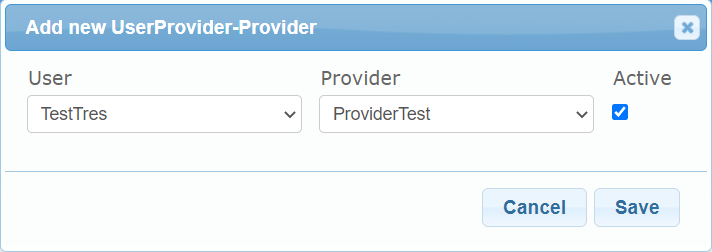
User to Hotels
From this section you are able to give access to a user, whatever its role is, to one or many hotels. To do so, you have to indicate the user you want to give access to and afterwards click the Add new User-Hotel button.
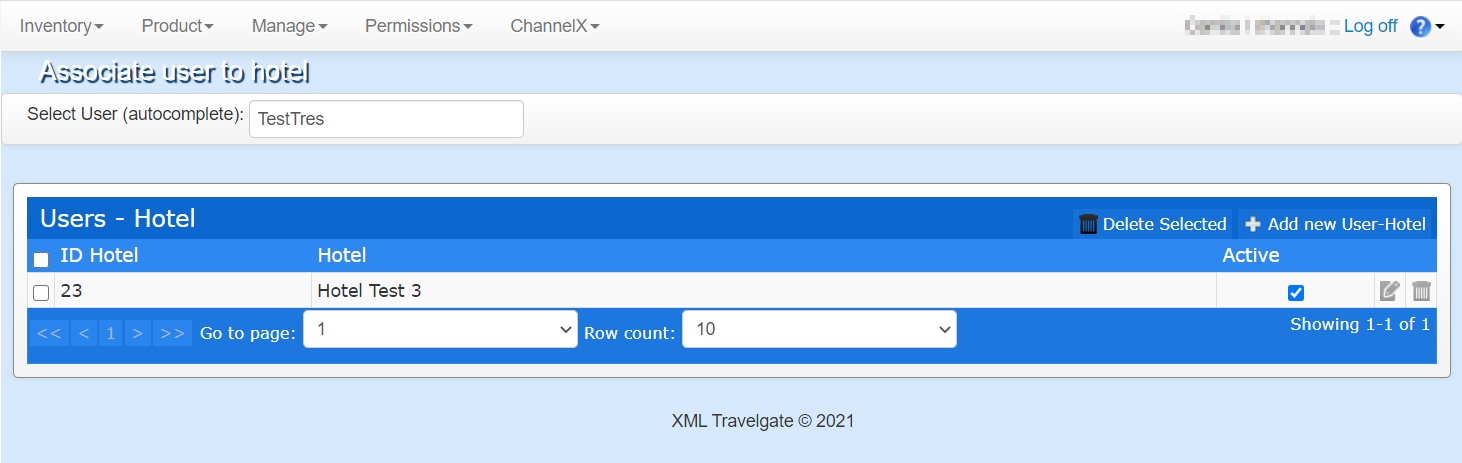
A pop up window will show in which you will be able to introduce the hotel name for the hotel to which the user will have access. The Can Edit all Rates from Hotel option allows you to indicate if you want this user to be able to edit all rate from the hotel or specify some of them:
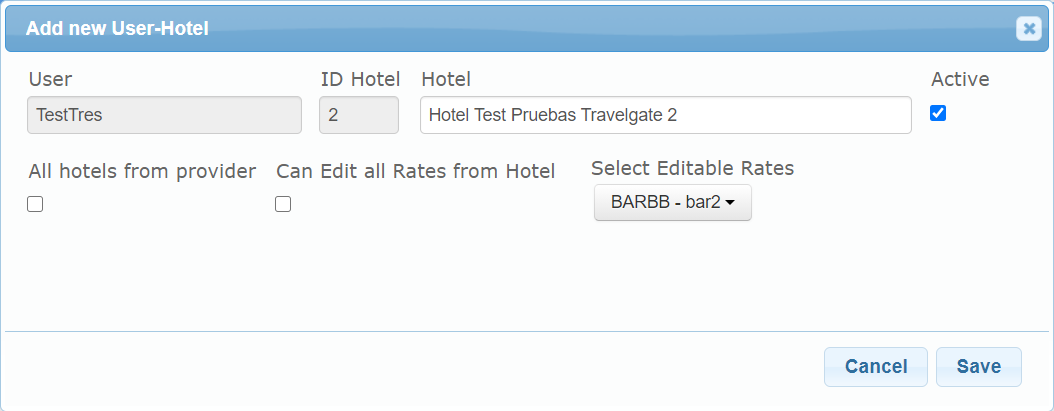
You can also give access to a user for all hotels you have setup with one or more Channel Manager. For this you must select All hotels from provider and a list with all channels accessible for this user will appear.