How to Audit Supplier Transactions
How to Audit Transactions at the Request Level
By adding the auditTransactions field to your queries and mutations, you can retrieve Travelgate's transactions with the Supplier, including both the raw request and response, in your API response.
Application and Recommendations for the auditTransactions Field
While this feature is highly useful for your Booking Flow and Booking Management methods, follow these best practices to ensure optimal performance:
- Search Requests: Do not set the
auditTransactionsvalue totrueby default, as it can generate large responses and negatively impact API performance. - Other Methods: You can set
auditTransactionstotrueto receive the raw request and response from the Supplier. This is especially useful for debugging errors by identifying their origin.
If you encounter an error, you can temporarily set the auditTransactions value to true in Search requests. This will provide additional insights into the Supplier's response.
Setting the auditTransactions Field in a Hotel-X Pull Buyers API Request
To configure the auditTransactions field in your Hotel-X Search request, ensure that both your Query and Query variables include the necessary settings as shown below.
Hotel-X Query
Add the auditTransactions field to your HotelSettingsInput as follows:
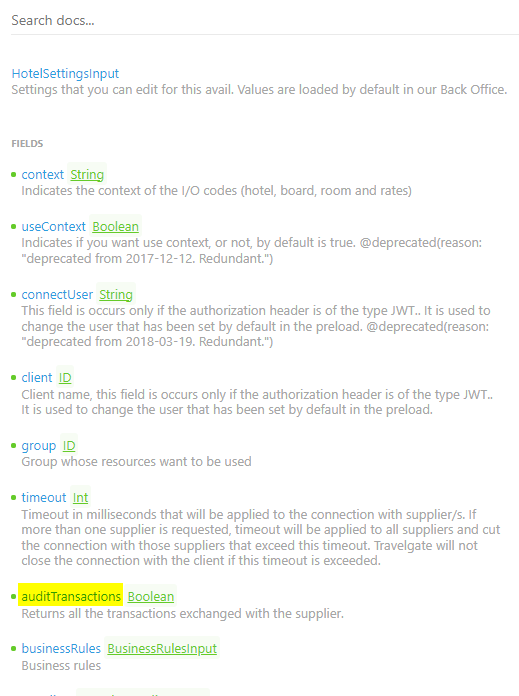
query ($criteriaSearch: HotelCriteriaSearchInput, $settings: HotelSettingsInput, $filterSearch: HotelXFilterSearchInput) {
hotelX {
search (criteria: $criteriaSearch, settings: $settings, filterSearch: $filterSearch) {
auditData {
transactions {
request
response
}
}
context
options {
...
}
}
}
}
Hotel-X Query Variables
Include the auditTransactions field in your Query settings:
...
"settings": {
"timeout": 24700,
"context": "contextCode",
"client": "clientName",
"testMode": false,
"auditTransactions": true
},
...
To receive transactions with the Supplier, the auditTransactions field must be declared in both your Query and Query variables. Otherwise, the transactions will not be returned.
Setting the registerTransactions Field in a Legacy Pull Buyers API Request
For Legacy methods, add the filterAuditData information (registerTransactions) to your main method request.
Method Request
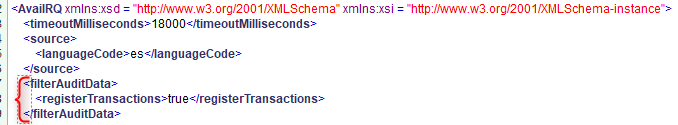
Method Response
The Supplier's transactions will be returned within the auditData tag.
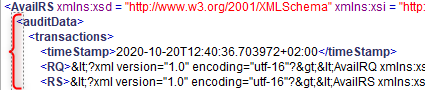
Retrieving Supplier Transactions via Stats and Logging
You can download logs of past transactions using our Stats and Logging, except for Search logs, as they are not saved by default.
🚨 Important: Use the auditTransactions or registerTransactions fields in Search requests only for testing purposes. Enabling them in a live environment may overload the system or increase response times.