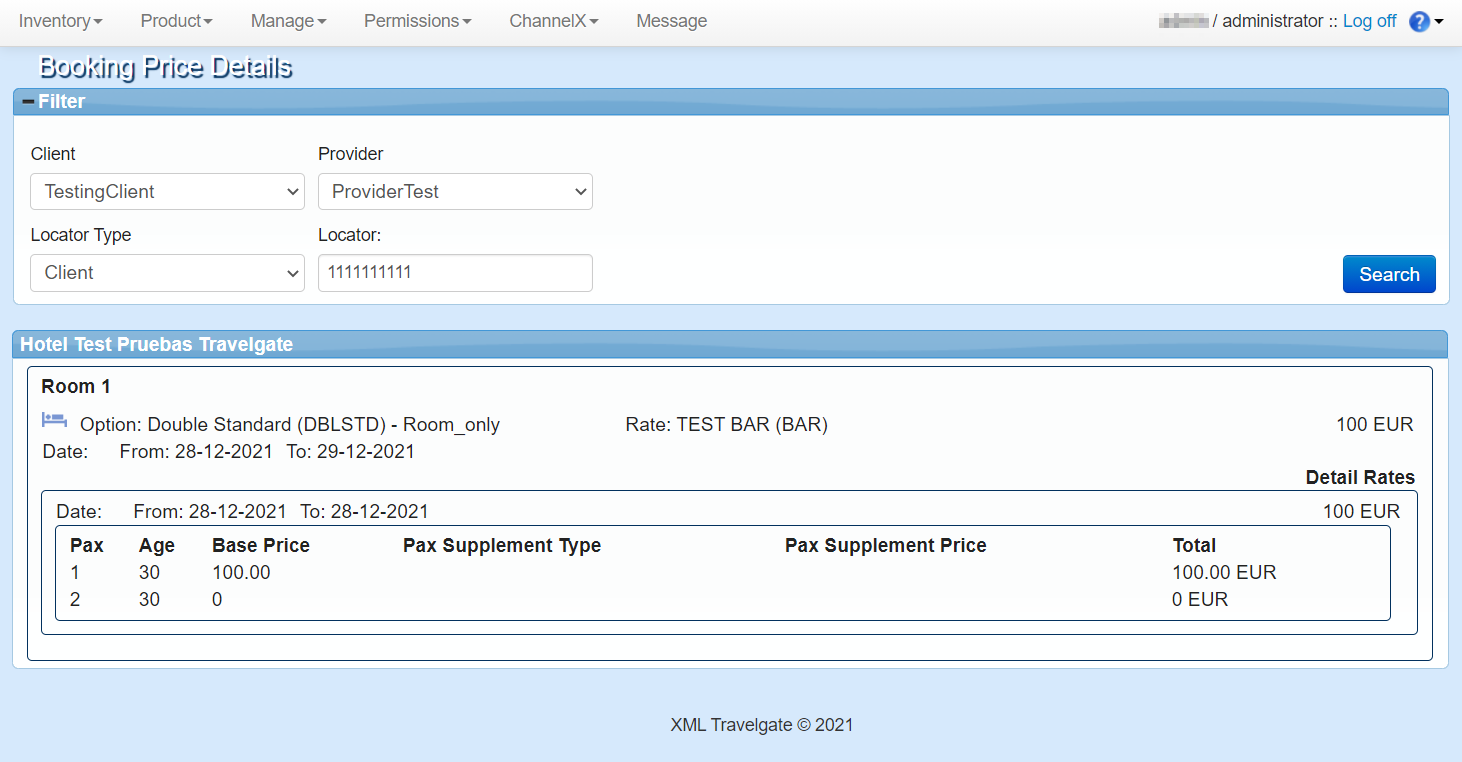Booking List and Price Details
The Booking List and Booking Price details sections allows you to retrieve and check information of bookings from a specific hotel. You can find both tools in the Product tab.
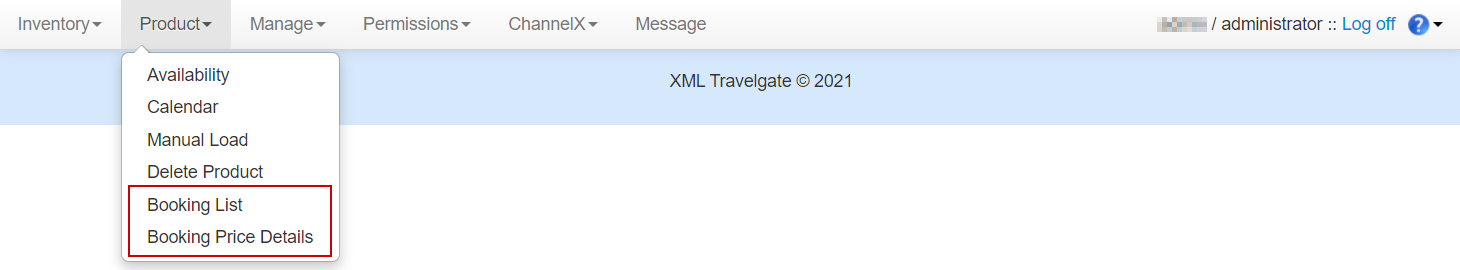
Booking List
The Booking List tool allows you to retrieve a list of the bookings made in a particular hotel. You must introduce the client and the Channel Manager, the hotel and the filter parameters to search the bookings that meet the conditions.
It is possible to filter by dates or locator. In case of filtering by date, you will be able to filter by arrival date, creation date, departure date or last update date. If you want to filter by locator, you will be able to choose to filter by Client/Buyer locator, internal locator (Inventory locator) or Provider/Channel Manager locator. Clicking the Search button will initiate the search.
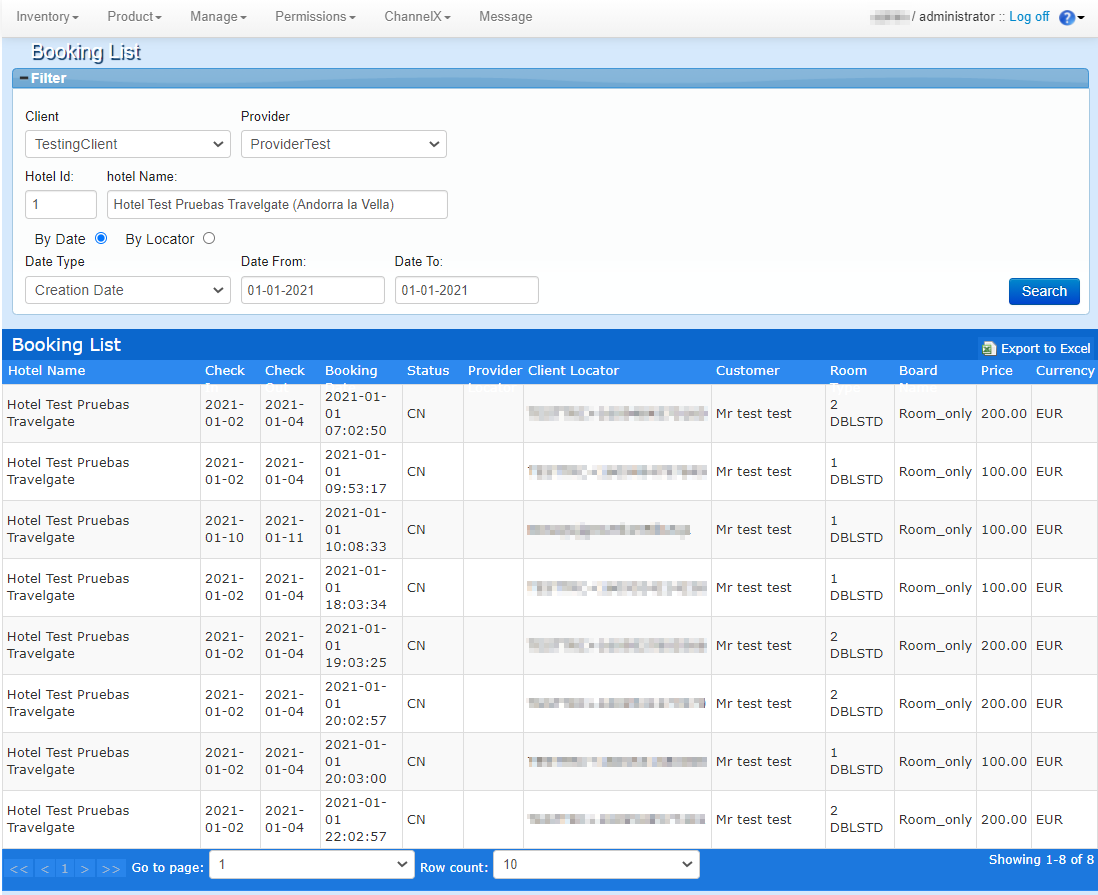
Booking Price Details
This tool will let you retrieve the details of a particular booking. As always, it is necessary to select the client and the Channel Manager. Afterwards, it will be necessary to indicate the type and locator. As a result you will see a panel where you will be able to check the price of the booking and its details.