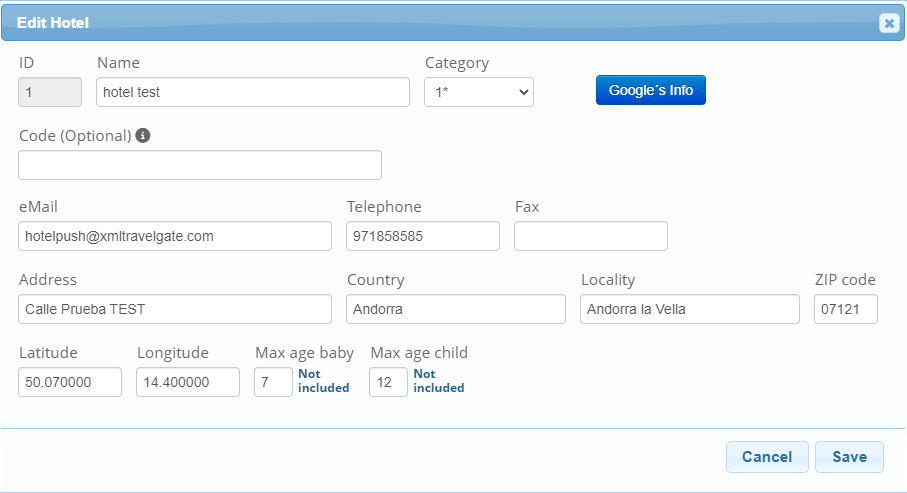Hotels Management
The Manage section allows you to manage users from your team or hoteliers and also allows you to check hotels details as address, telephone, email…
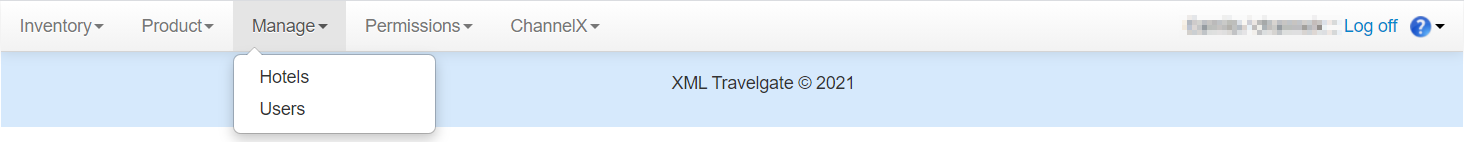
This section allows you to access the master hotels. Introducing the ID or name and clicking the Filter button will give you the information of that hotel.
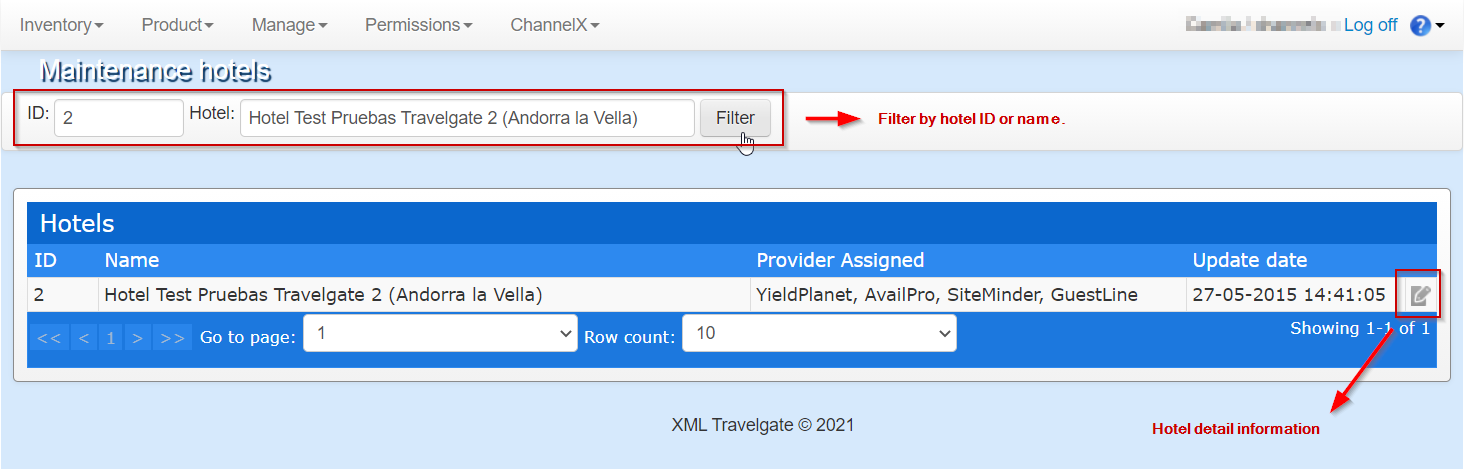
As you can see in the previous image, the basic information for each hotel is:
- ID: Hotel’s ID set by Travelgate.
- Name: Master hotel name.
- Provider Assigned: Channel through which this hotel is connected.
- Update Date: Hotel information’s last update date.
If you want to get all the detail information of the hotel, you should click on the pencil icon located on the right of the masterhotel row. A pop up window will appear: