API Keys
In the API Keys section, you'll be able to check how many API keys you have configured for your organization, when they were created, and generate new ones.
What is an API Key?
An API key (Apikey) is a unique alphanumeric code that serves as a form of authentication required for accessing our Travelgate APIs, such as the Hotel-X Pull Buyers API. This key must be included in the HTTP Authorization request header to verify and authenticate the user agent with the server. It acts as a secure identifier, ensuring that only authorized users can make requests and access the API's functionalities.
What's inside API Keys? 🔍
In API Keys, you have the power to view and generate API Keys gor your organization. Here's a simple guide to get you started:
-
Begin by logging into Travelgate.
-
Click on your user profile section and go to "API Keys".
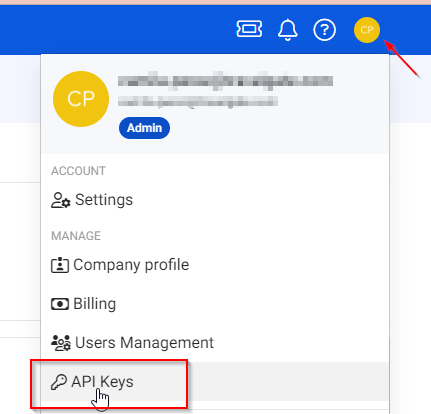
Viewing API Keys
You can easily check the status and details of your API keys, including:
- List of API Keys: View the list of API keys you have.
- API Key Details: For each API key, you can see its name, creation date, and the final characters of the key. Note that for security purposes, the full Apikey cannot be recovered. If you need to perform API operations and you don't have your current API key, you'll need to generate a new one.
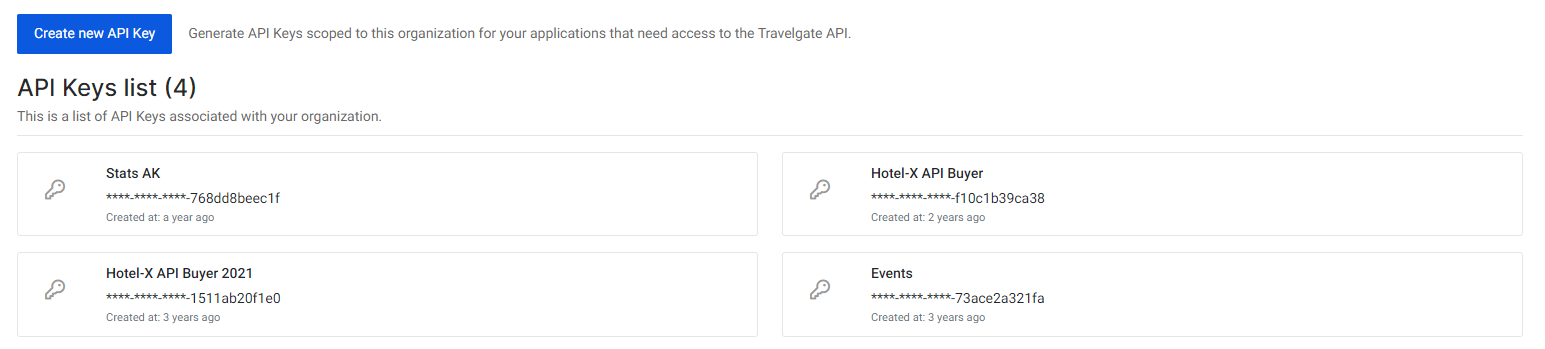
Creating a New API Key
In order to generate a new API Key, your user must have Admin permissions on our platform (you can find more information on user roles here). Creating a new API key for your Organization involves a straightforward two-step process:
- Provide a Name and Description: Enter a name and description for the new API key. This helps in identifying and managing multiple keys.
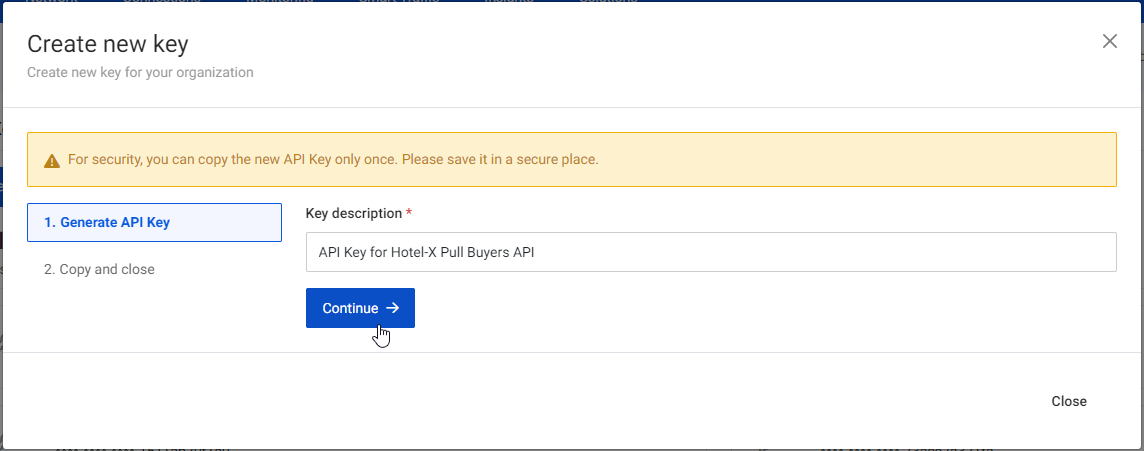
- Copy the API Key Value: Once generated, copy the API key value. Remember, this is the only time when the full API key will be displayed, so ensure you store it securely. The generated API keys are not retrievable, so if needed, a new one must be created. Previously used API keys will remain active.
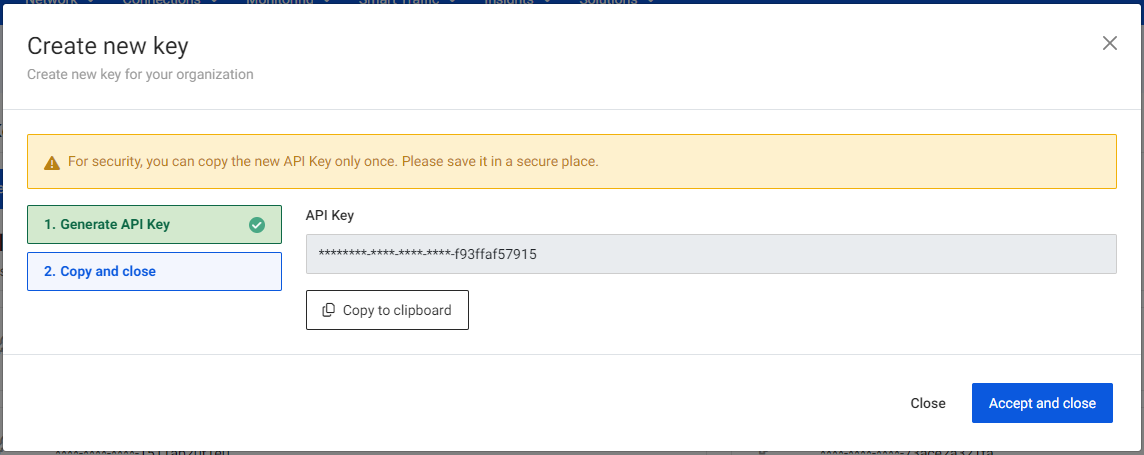
These steps ensure that your API keys are managed efficiently and securely, reflecting our commitment to maintaining high security standards.