204 error - No results found (for Push Sellers)
What does a 204 error mean?💡
The 204 error is returned whenever a Seller does not return any results for the specific Search criteria set in the Buyer's request (e.g. hotel, dates, market, etc.).
Please check our article on 204 error - No results found for further information on this error.
What are the typical causes of a "no availability" error for Push Sellers?🔎
Here are the possible causes for availability not being displayed for Push Sellers in our Extranet, along with the corresponding solutions:
-
Deactivated hotel/rates/rooms: Check the SetUp section and ensure that the hotel/rates/rooms are not deactivated. They will be highlighted in red if they are.
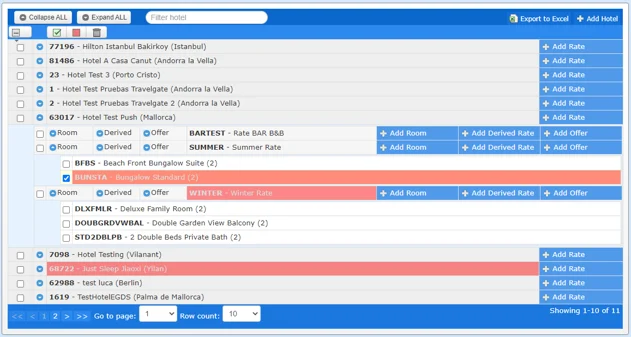
-
No product loaded for requested rates/rooms/occupancies: If no product is loaded, availability results will not be obtained.
-
Ensure Room Setup Matches Desired Occupancies: Remember to verify that the rooms are configured in the setup for all the occupancies you want them to be available for.
-
Close Sales, Close On Arrival, or Close On Departure enabled for requested dates: Days with Close Sales will be highlighted in red, while days with sales Closed On Arrival and/or Closed On Departure will be highlighted in a different shade of green and a checkbutton will be also applied.

-
Incorrectly loaded booking limit: Verify that the booking limit has been loaded correctly.
-
Mismatch in search criteria: Ensure that the search criteria in your request matches the criteria previously loaded for those rates/rooms.
Don't forget to check our Documentation for further information on our Inventory Extranet🚀