How to Retrieve Web Logs from TravelgateX Website
Why are TravelgateX website logs important?💡
At times, our team may need to review your web logs to examine your connection to our website and address any potential issues.
How can I obtain TravelgateX website logs?🛠️
-
Log onto TravelgateX website
-
Click F12 or right-click and select "Inspect". Then, you will be able to visualize a new tab in your screen.
-
Once in that tab, elect "Console" secondary tab.
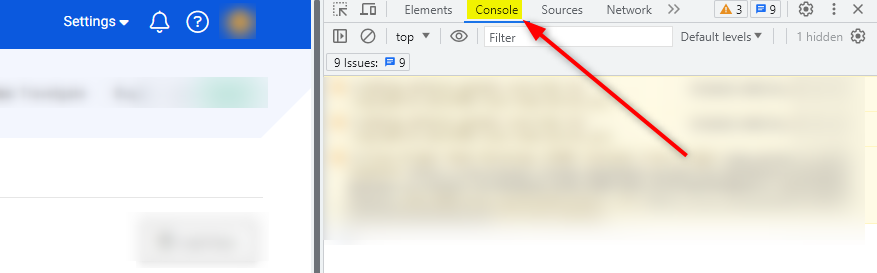
-
Browse our website, some text will appear on the "Inspect" section.
-
Right-click the Console section and select "Save as", it will generate a log file.
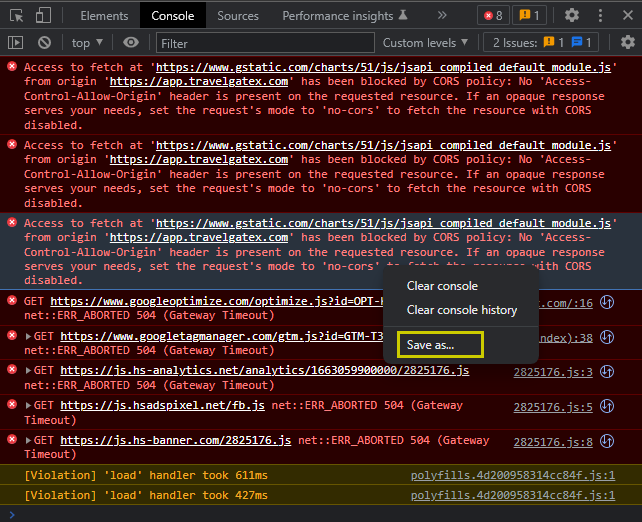
-
Select now the "Network" tab and click the "Export HAR…" button, it will generate another log file.
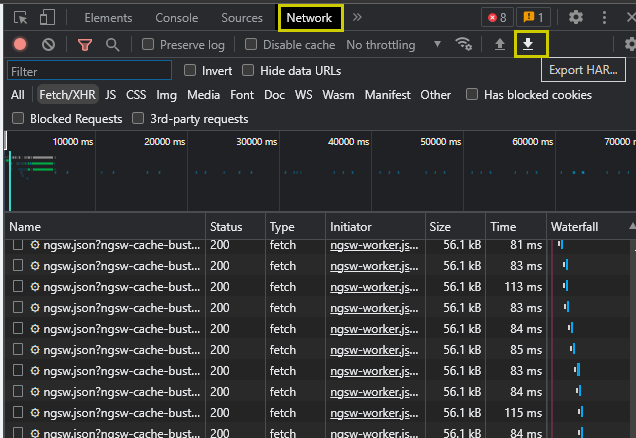
-
Provide us with both log files and the e-mail that the user used to log in.
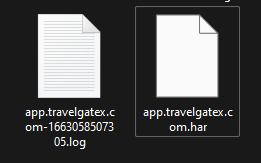
info
Got questions or need additional support? Feel free to reach out to our team through our Support Portal, and we'll be happy to help you out! 🚀