Hotels
The Hotels file is designed to facilitate the setup of hotels within the Inventory platform. It's necessary for managing hotel-specific data and relate to the appropriate channel manager.
Hotel Search in Inventory
Attention
Before setting up new hotels, ensure that the hotel does not already exist in the inventory. To verify the existence of the hotel code, you should launch a query in the inventory. If the hotel exists, you should copy the code to add it to the .csv file.
Note that the hotel master is shared for all inventory customers, all hotels created are shared between customers.
To view existing hotel data, clients can retrieve the current details using the following queries: Inventory Hotel Search
File Name Format
The file name format for the Hotel Setup is as follows: clientCode-providerCode-hotels.csv.
If you have any questions about how to add the requested information to create the file name, you can consult the following link:
Importance of the file name for Travelgate's FTP uploads
Hotel
| Element | Mandatory | Description |
|---|---|---|
| Id | 1 | Numeric Travelgate unique Code that identifies the hotel. Hotel code in inventory, travelgate system. |
| Code | 0 | Alphanumeric Code from Provider that identifies the hotel, is unique by Context. Code and Context are related. |
| Context | 0 | Code that specifies the framework, relation or connection of the HotelCode. Code and Context are related. |
| Active | 1 | Indicate if the hotel is operational or not. Example: (0 - False (hotel no active)) or (1 - True (hotel active)). |
| SendNotification | 1 | Indicate if the system has to send an email when booking or canceling. Example: (0 - False (no notification sent)) or (1 - True (notification is sent)). |
| EmailNotification | 0 | List of hotel emails separated by pipe (|) to send the notification. Example: test@gmail.com|test1@gmail.com. |
| EmailNotificationCC | 0 | List of emails separated by pipe (|) that would be in copy when the notification is sended. Example: test@gmail.com|test1@gmail.com. |
| EmailNotificationInfo | 0 | The from list of emails separated by pipe (|). Example: test@gmail.com|test1@gmail.com. |
Sheet Format Example
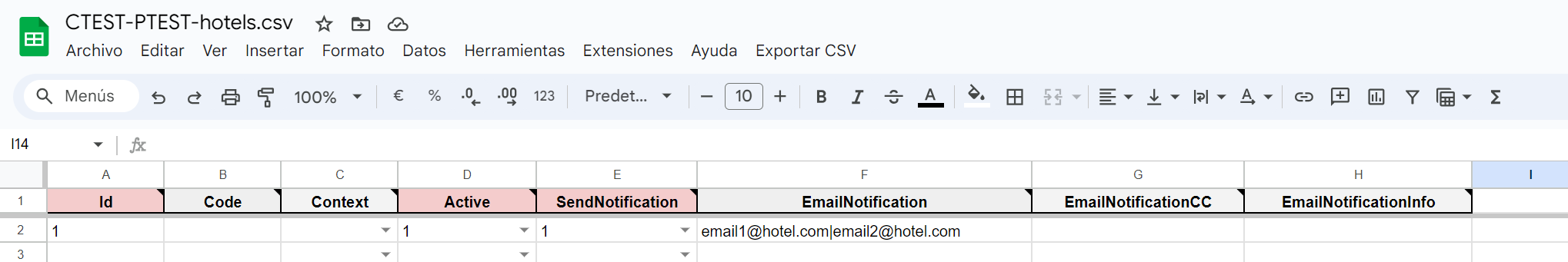
CSV Format Example for Channel Managers
Id;Code;Context;Active;SendNotification;EmailNotification;EmailNotificationCC;EmailNotificationInfo
"1";;;"1";"1";"email1@hotel.com|email2@hotel.com";;"