Taxes
The Taxes file is designed to facilitate the setup of taxes within the Inventory platform. It's necessary for managing tax-specific data and relate to the rates created previously.
File Name Format
The file name format for the Tax Setup is as follows: clientCode-providerCode-HotelCode#ContextCode-taxes.csv.
If you have any questions about how to add the requested information to create the file name, you can consult the following link:
Importance of the file name for Travelgate's FTP uploads
Tax
| Element | Mandatory | Description |
|---|---|---|
| Rate Code | 1 | Unique identifier that associate this surcharge to a unique rate code. |
| Charge Type | 1 | Indicate if the surcharge is included or not in the final price. Example: (0 - Included (included in the final price)) or (1 - Excluded (excluded the final price)). |
| ApplyType | 1 | Number of days prior to check-in when the cancellation policy takes effect. Type of payment to be chosen between: (Check the ApplyType Codes) |
| Value | 1 | Amount to be paid. |
| Type | 1 | Indicate the surcharge type (Check the Penalty Type Codes). |
| Is Per Night | 0 | Indicate if it is a surcharge that applies per day or not. Example: (0 - False (not apply per day)) or (1 - True (apply per day)). |
| Is Per Pax | 0 | Indicate if it is a surcharge that applies per pax or not. Example: (0 - False (not apply per pax)) or (1 - True (apply per pax)). |
Sheet Format Example
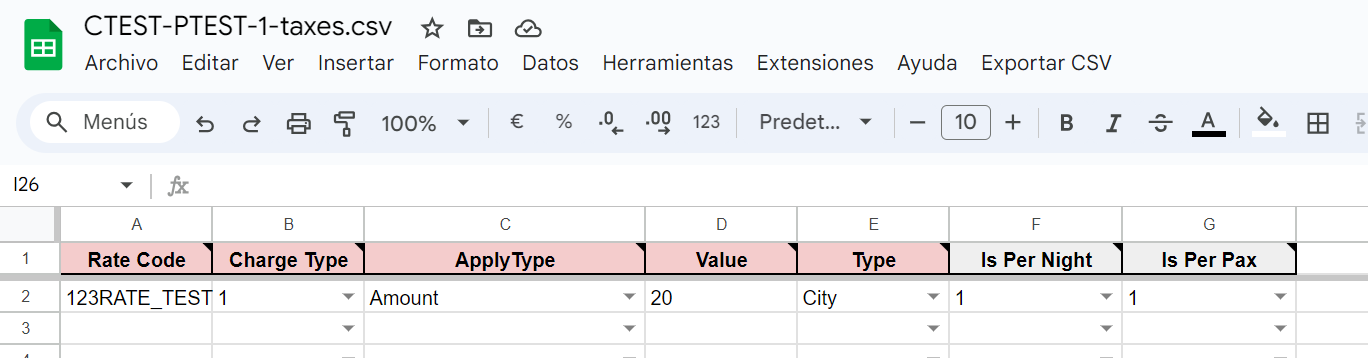
CSV Format Example for Channel Managers
Rate Code;Charge Type;ApplyType;Value;Type;Is Per Night;Is Per Pax
"123RATE_TEST";"1";"Amount";"20";"City";"1";"1"
Additional information
ApplyType
| ApplyType |
|---|
| PerCent |
| Amount |
Type
| Type |
|---|
| City |
| Local |
| Resort Fee |
| Supplement To Be Paid On Spot |
note
Note: If ApplyType is PerCent, Is Per Night and Is Per Pax cannot be true.