Overview
The distribution extranet provides a centralized platform for managing the business configuration of your organization and its corresponding agencies (Buyers). You will have access to a variety of tools, components, and panels to create, modify, or edit business rules, add filters to your product, and more. You can also search for specific reservations and download monthly reports with all reservations.
Once you are logged in, you will be redirected to the home page or Landpage. In order to be able to see and access the different sections of the web you can display the left sidebar:
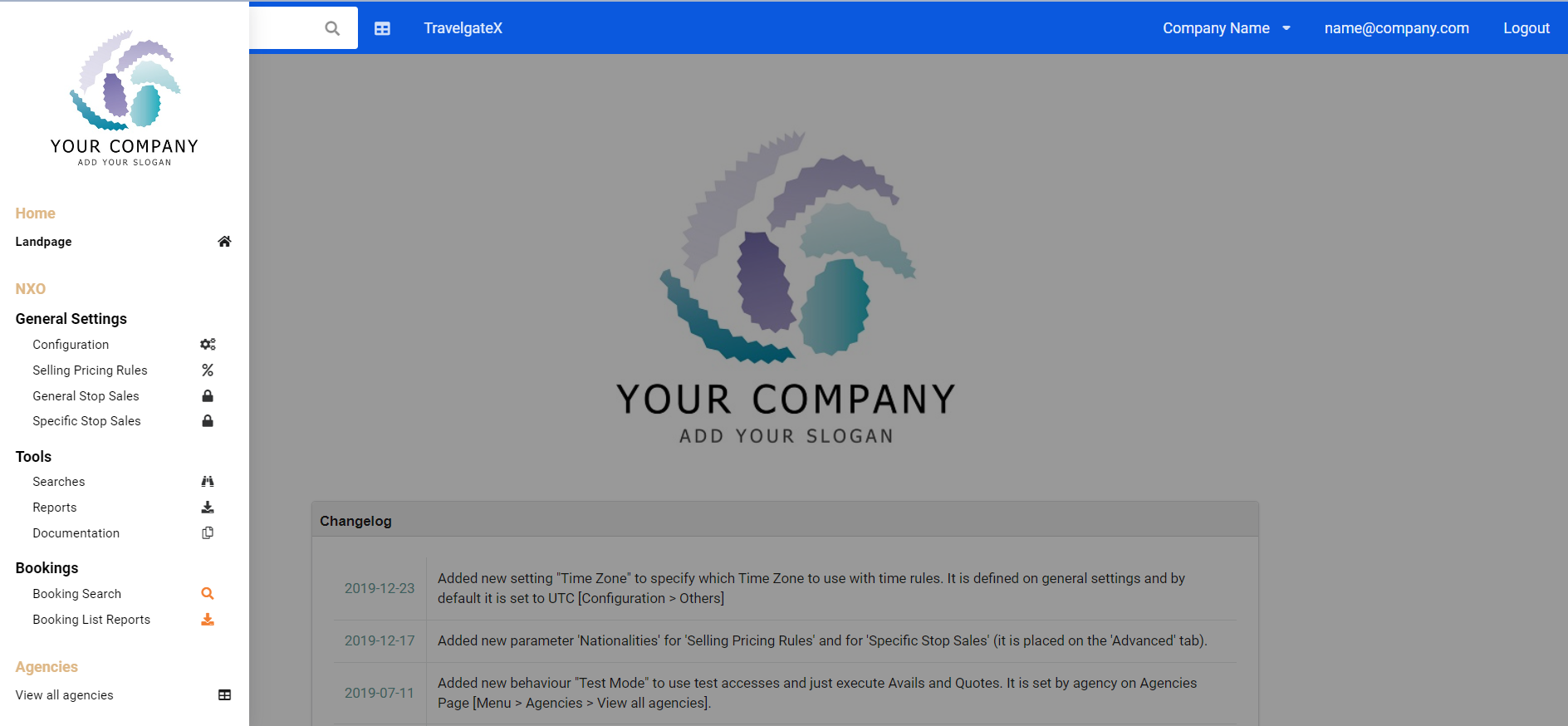
🗃️ General Settings
5 items
🗃️ Tools
3 items
📄️ Bookings
Bookings Panel tool empowers you to access a comprehensive list of your agency's bookings and cancellations while also providing access to more in-depth details for each booking.
📄️ Agencies
In Distribution, we employ the concept of "Agency" as a Buyer where every agency is associated with a particular Buyer (how to link them will be explained later). This is why it's essential to create at least one agency for each Buyer, but you can create additional ones if needed. For example, you may have two agencies to distinguish between B2B and B2C rates under the same Buyer.