Connections Content
Managing your content efficiently without relying on Travelgate helps you get to market faster and boost sales. We value transparency and believe in giving our partners the right tools to manage their static content.
In the Connections Content section, you can easily check and force updates for your connections' static content, like hotel lists. This allows for timely updates and better market responsiveness, making your operations smoother and more effective.
How can I check my Connections Content?
-
First of all, log into our Portal.
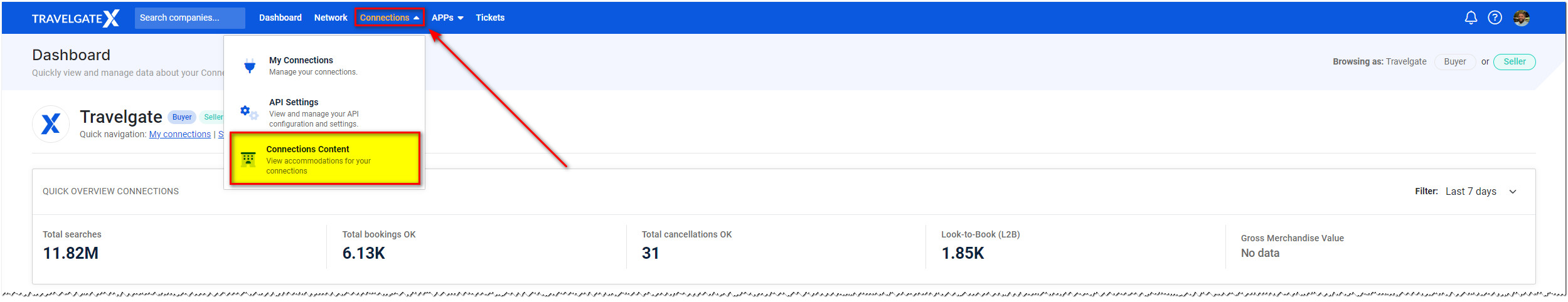
-
Click on Connections > Connections Content
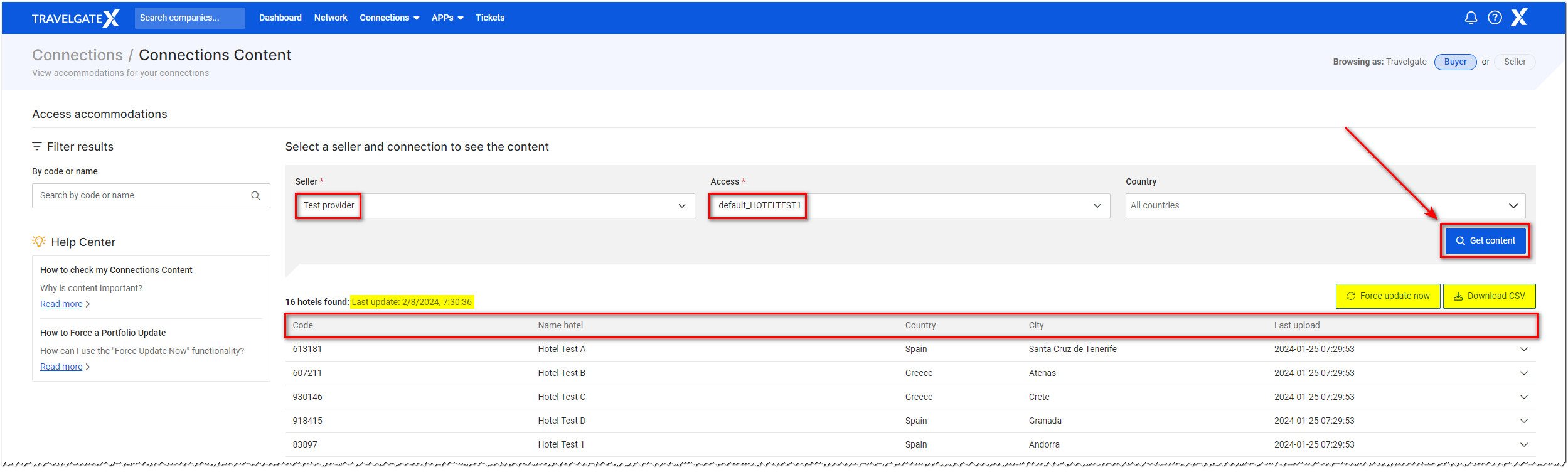
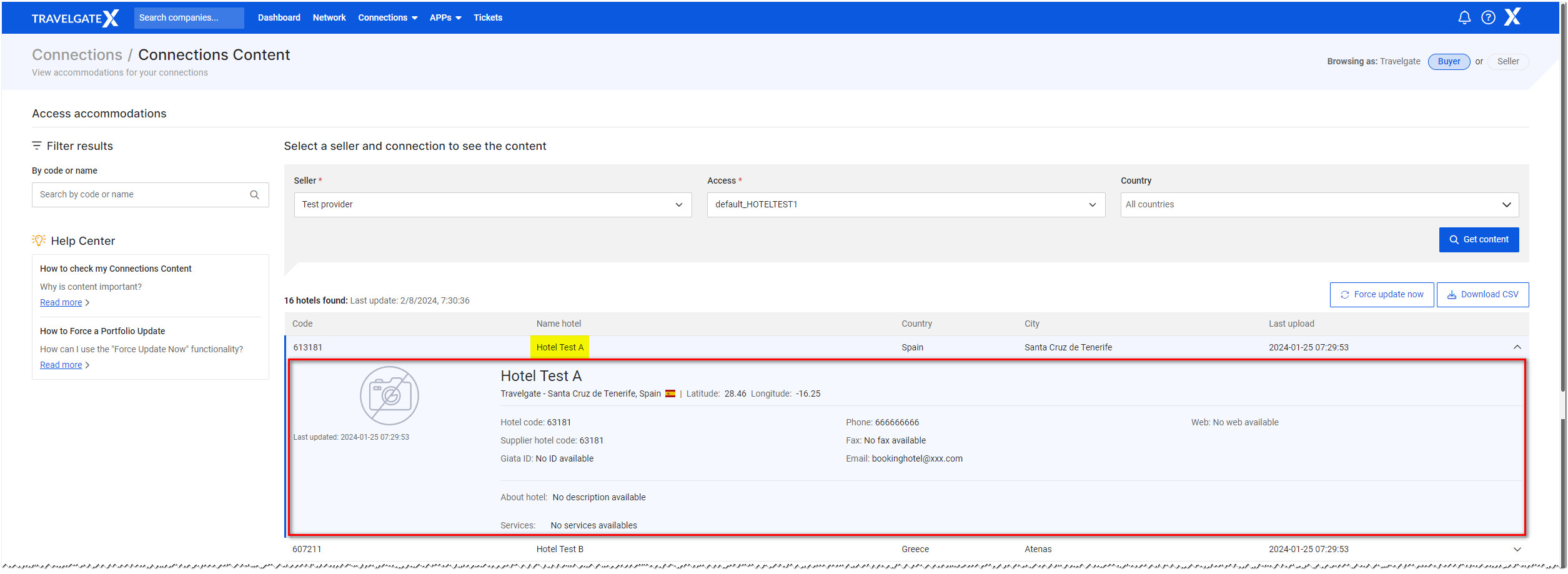
-
There, you will be able to check and review the following details:
- Portfolio information at credentials/access level.
- Filter by country
- Total properties
- Last update date
- Property details:
- Code
- Name
- Country
- City
- GIATA ID
- Last upload
- Additional information: you can visualize it by clicking on a property.
How can I download the Seller's portfolio in CSV?
-
Access "My Connections Content" section (follow the steps above) and filter by access/Seller credentials.
-
Look for the "Download CSV" option next to the Get Content button on the screen.
-
Click on "Download CSV".
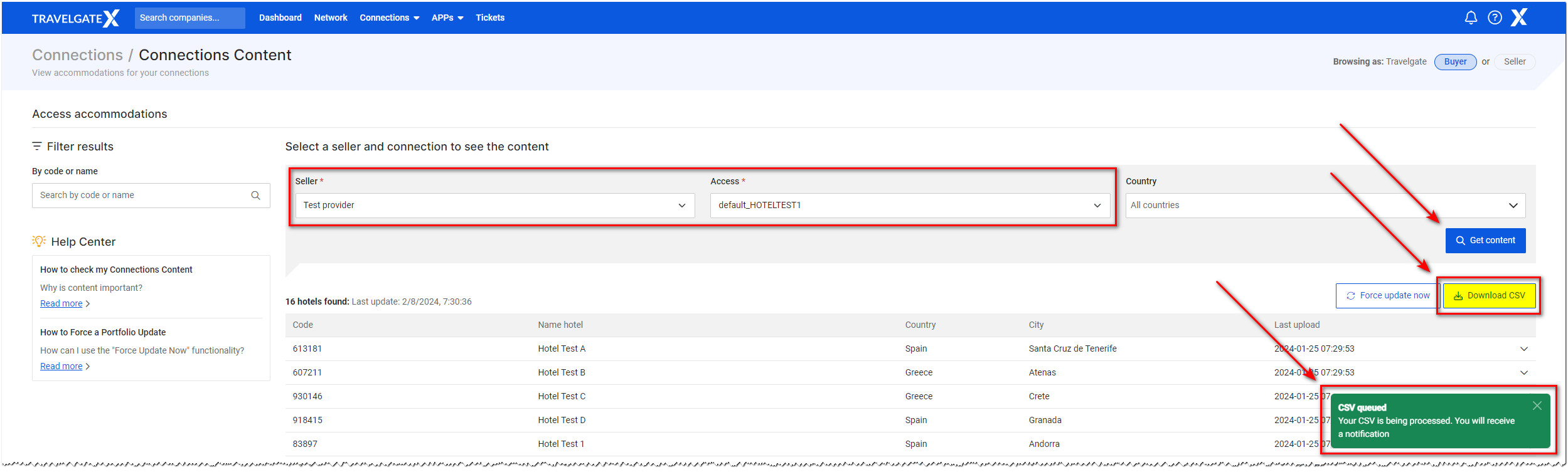
-
Wait for a message confirming that the CSV is being processed.
-
Keep an eye on the little bell notification on the top right side of our site for updates on the CSV status.
-
Once the file has been processed, it will be ready for download.
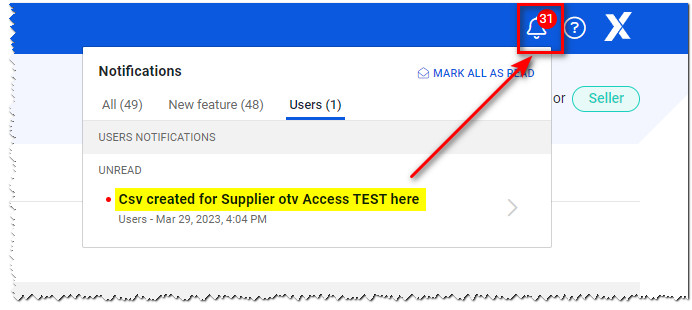
How can I use the "Force update now" functionality?🚀
In order to force an update of your static content, you should simply follow the steps below:
-
Access "My Connections Content" section (follow the steps above) and filter by access/Seller credentials.
-
Filter a specific connection and access, ensuring you are browsing as a Seller or Buyer as needed. There, you will also see the total number of hotels and last update information.
-
Click on 'Force update now', and our system will immediately run a content update. Note that the duration may vary based on the size of the content and the time it takes for our system to process the requested update. See the callout below for more information.
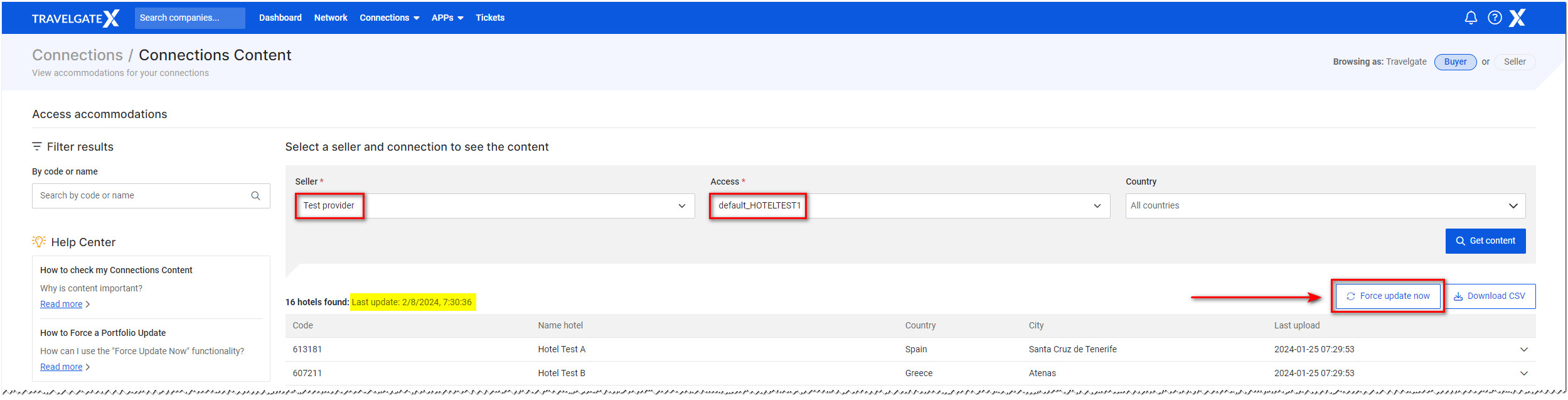
When conducting a 'Force content now' update to refresh a Seller's portfolio, note that the duration of the update depends on the size of the content. The update is managed through a queue system and will proceed when it reaches its turn - This could take anywhere from a few minutes to 24-72 hours. If the update has not completed after this time, you may attempt to force the update again.
Please note that updates within 72 hours fall within the expected update time frame, so there is no need to contact the Support Team before this period ends.
Besides, keep in mind that if you force an update for a large set of accesses, such as updating all accesses for a Supplier across all Buyers, will result in a longer queue, thereby increasing the overall update duration.
In cases where you've followed the steps above and still do not have the most up-to-date content, please don't hesitate to reach out through our Support Portal for further help. We're here to ensure you have the best possible experience!
Frequently Asked Questions
Is the Seller's content stored in Travelgate's database?
How often is a Seller's portfolio updated?
Static content updates are carried out every 7-14 days, depending on the type of content. Our system updates a Seller's portfolio (adding new hotels) every 7-14 days. Hotels that the Seller no longer provides are removed every 30 days. For example, for a portfolio of 100K hotels:
- If the Seller removes 50K, those hotels will be automatically removed from our side within the next 30 days.
- If the Seller adds 50K, those new hotels will be automatically added to the Seller's portfolio within the following 7-14 days.