API Settings
Welcome to the API Settings section! Here, you'll find everything you need to manage your Hotel-X Pull Buyers API connection with ease. Let's walk through what you can expect to find and how to navigate through it.
What's inside API Settings? 🔍
In API Settings, you have the power to view and tweak your Hotel-X Pull Buyers API account settings effortlessly. Here's a simple guide to get you started:
-
Begin by logging into our Portal.
-
Navigate to the "Connections" > "API Settings" section.
-
Explore the following areas:
- Organization Settings: Here, you set the baseline. It's where you define your default settings as a Buyer at the organization level. So, if you don't specify these settings in your queries or mutations from the Hotel-X Pull Buyers API, these defaults values will be used in automatically. Check our documentation to know more about Hotel-X Settings.
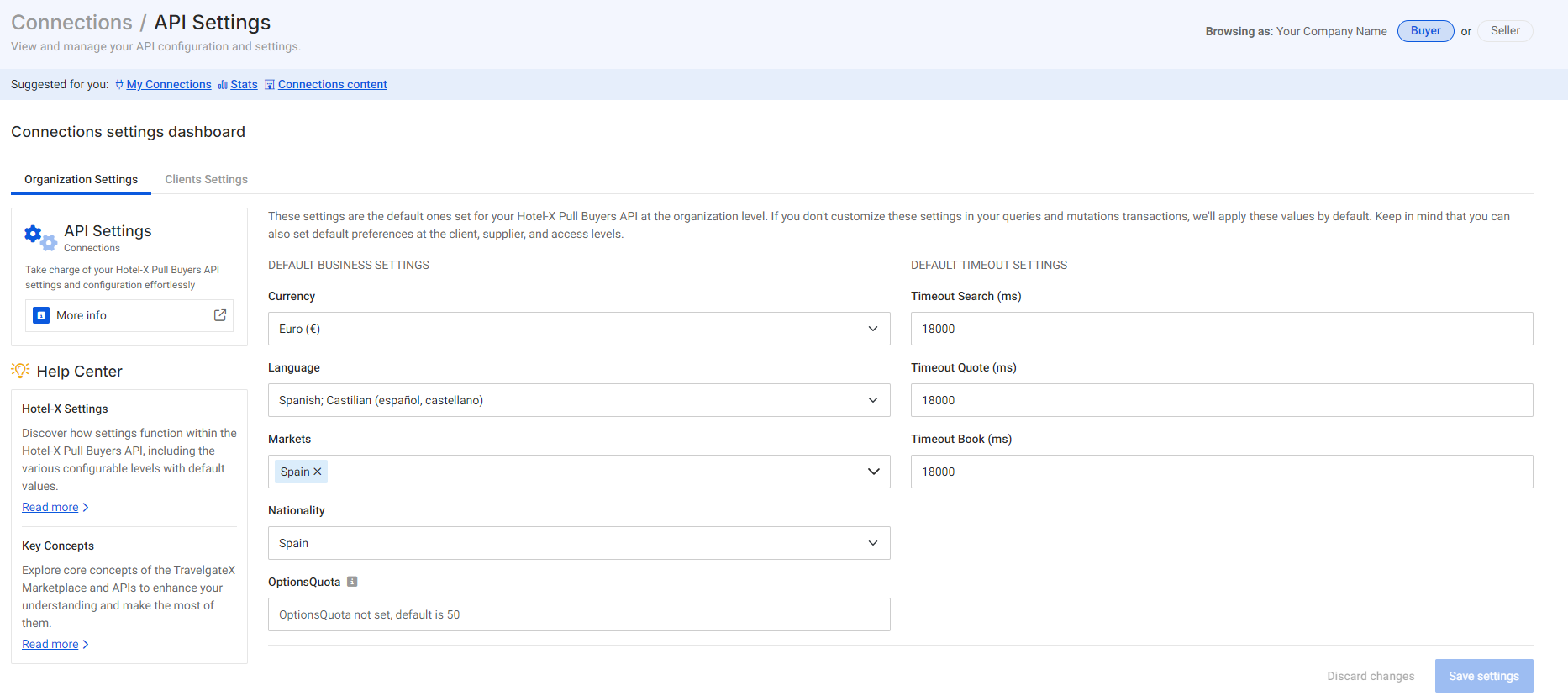 Can I set a default setting for a specific supplier or access?
Can I set a default setting for a specific supplier or access?Yes, you can configure default settings at the supplier or access level to apply to the accesses associated with that supplier or to a specific access. If you need to configure default settings at these levels, please contact our Customer Support team for assistance.
-
Clients tab: Here you can manage your Hotel-X clients, both existing ones and create new ones. Clients are like tags or labels that help you organize your traffic efficiently.
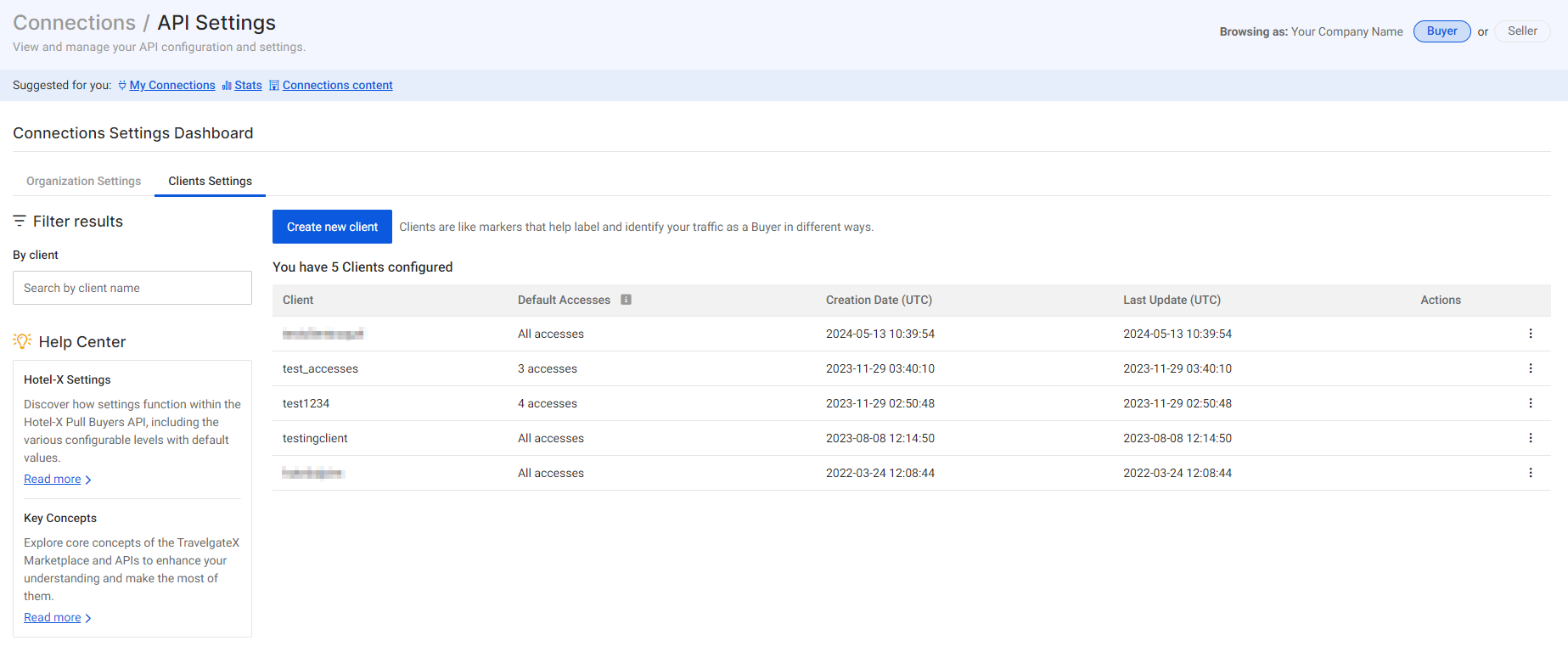
-
Adding a new client is as simple as hitting the "Create new client" button:
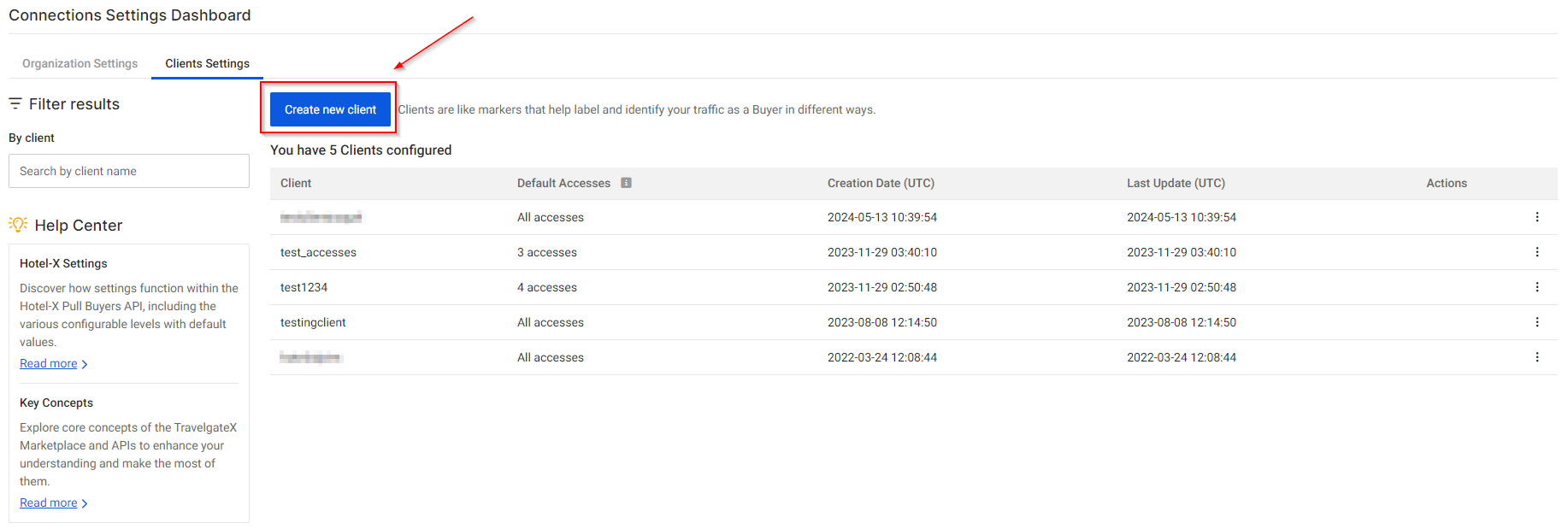
When creating a new client, just provide a name. By default, new clients inherit all connection accesses. So, if you don't specify any access in your Search query and solely rely on the client, all accesses will be applied:
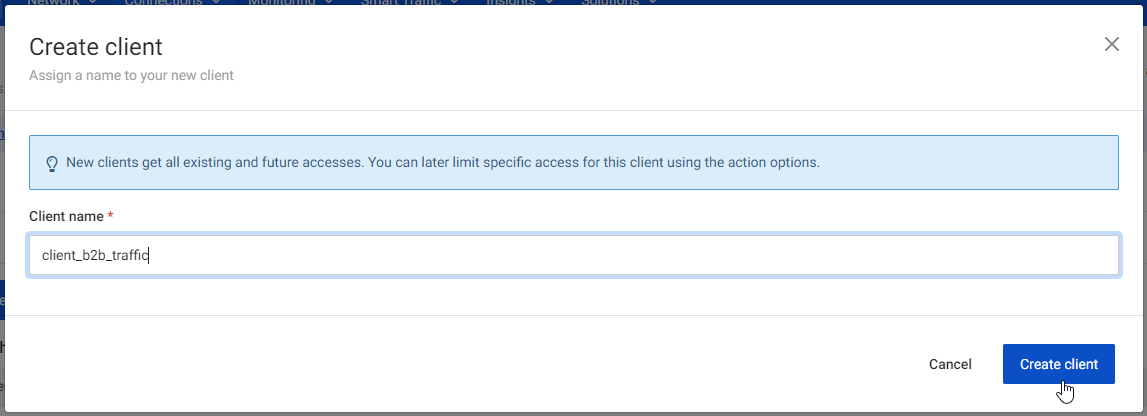
-
Want to fine-tune accesses for a specific client? No problem! Simply select the "Edit default accesses" option:
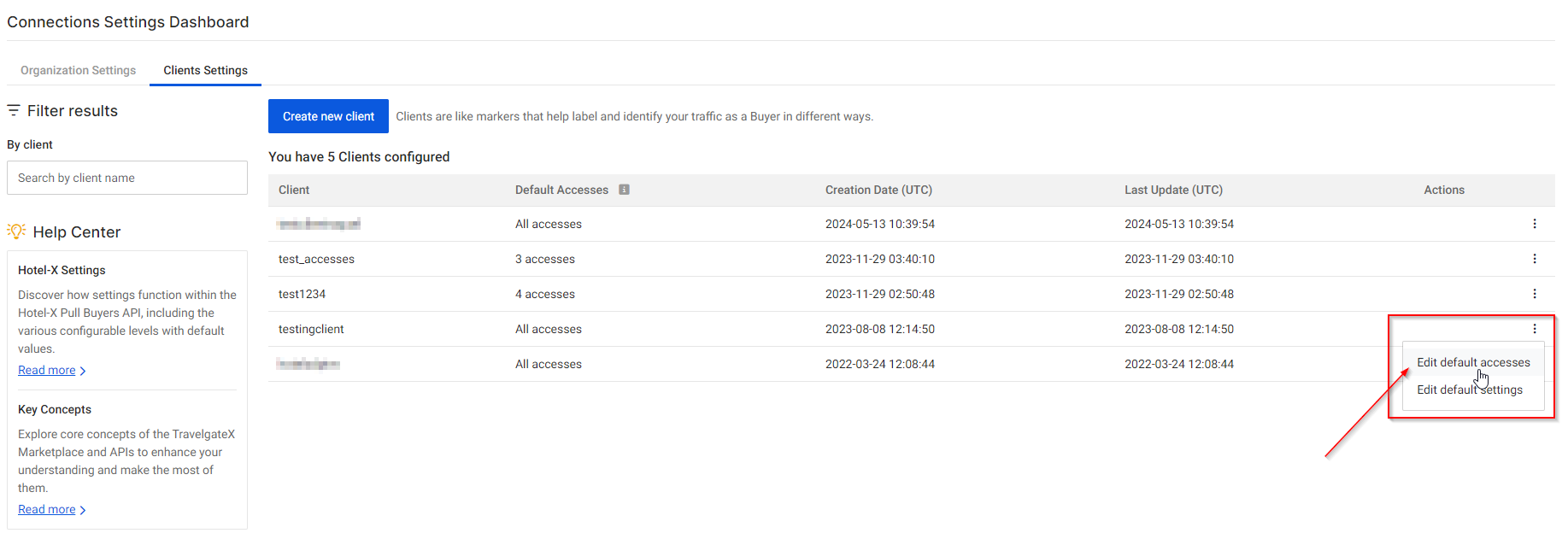
Uncheck the box to grant full access by default, then use the access boxes to specify particular ones:
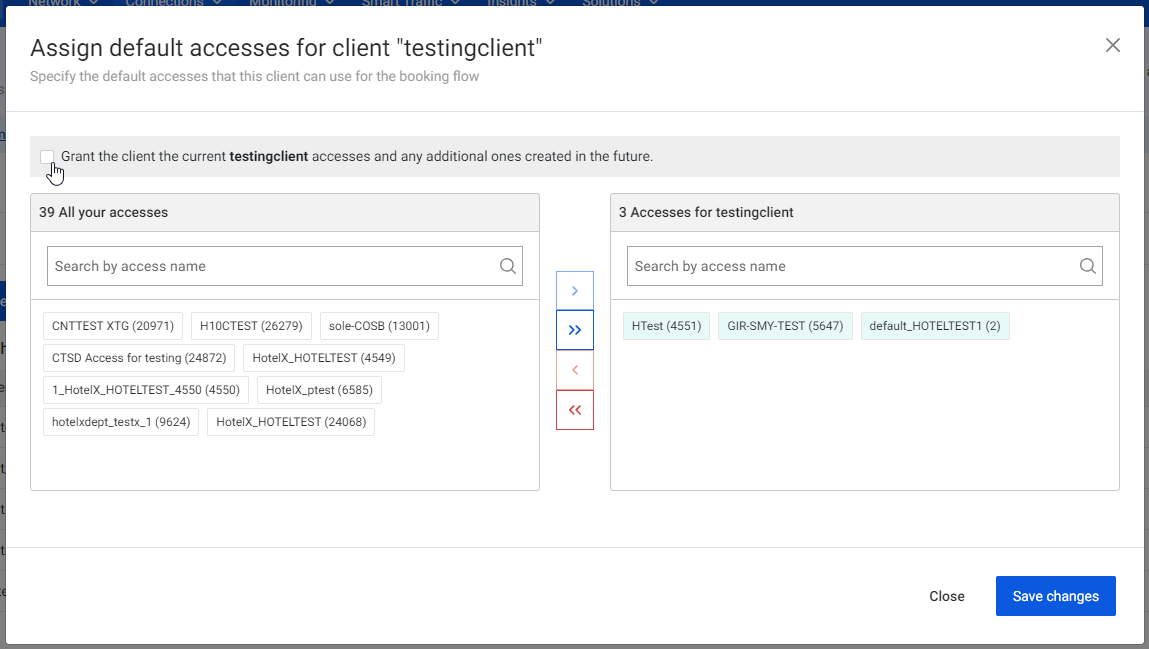
-
You can also specify default settings for a specific client. By selecting the "Edit default settings" option, you can tailor settings to suit individual clients.
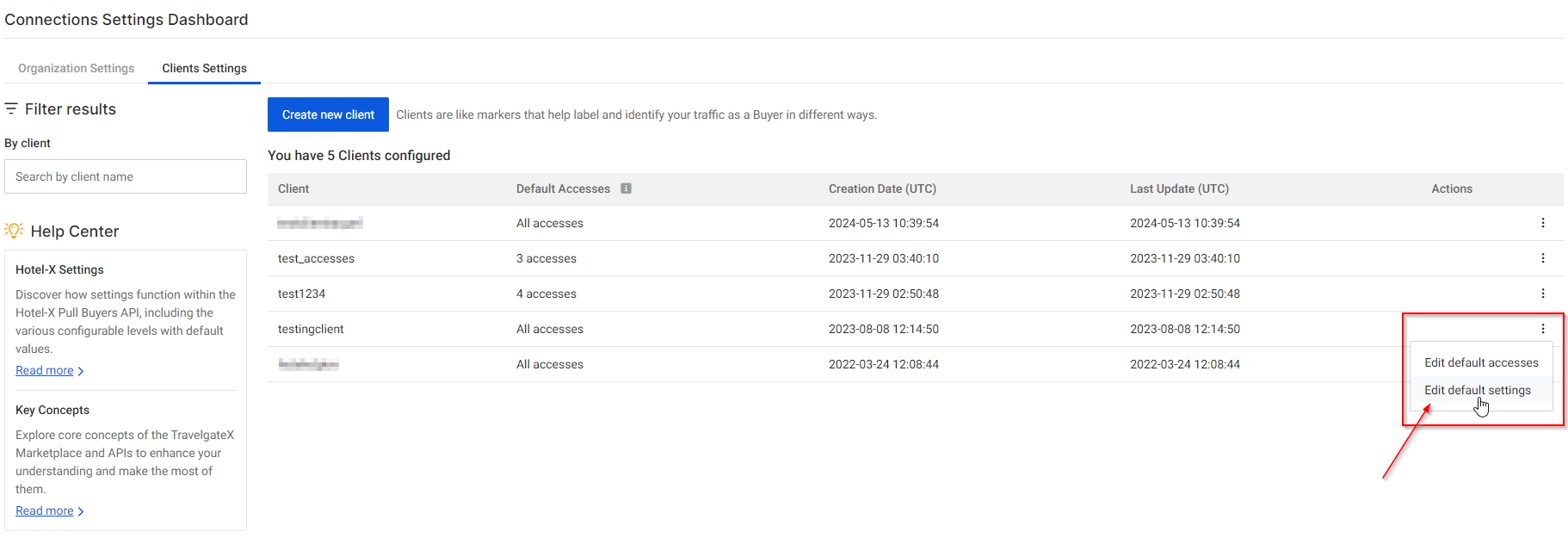
It's important to note that if a client has its own specific default settings, they will take precedence over the settings set at the organization level.
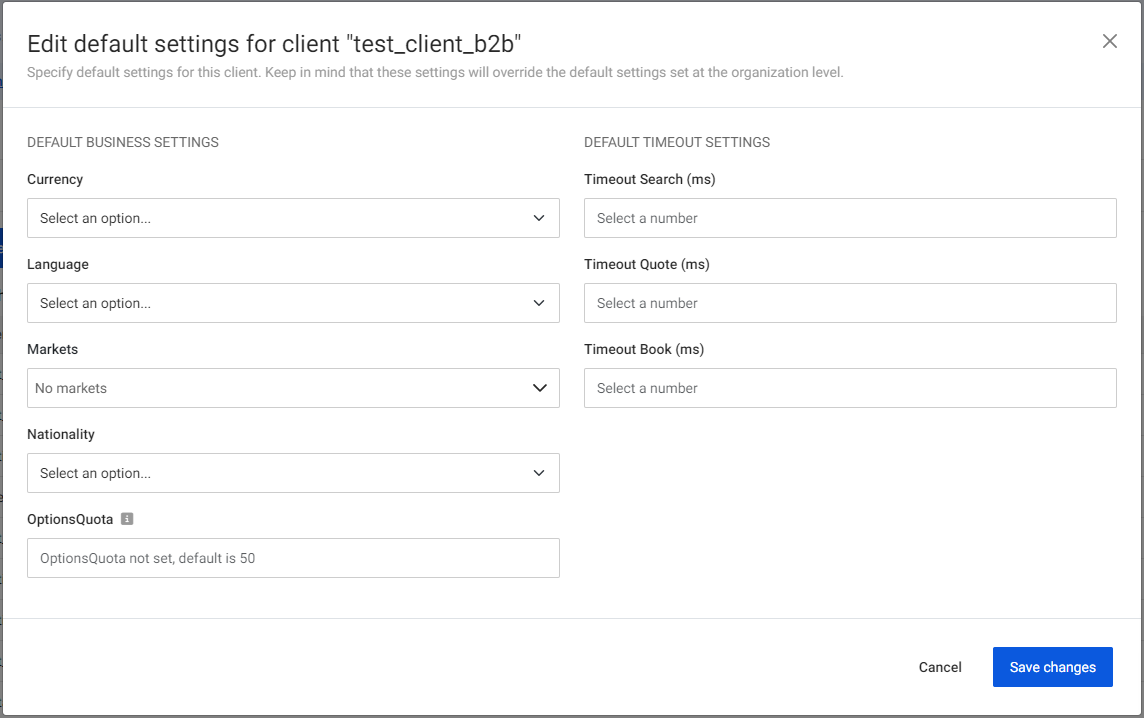
-
Using our Legacy Pull Buyers API? Your clients (or 'hub users') come with an associated password. Retrieve it easily with the "Get password" option:
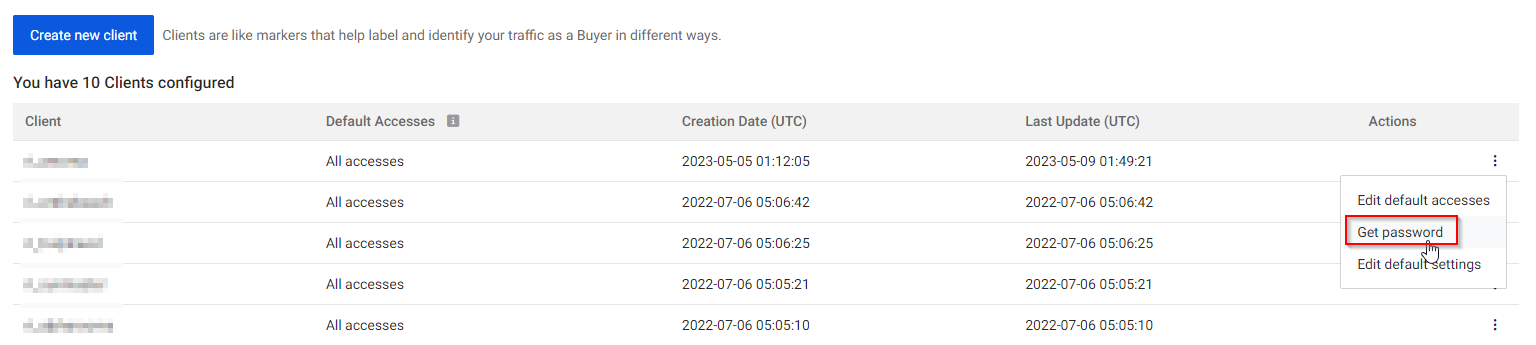
Now that you've got the hang of it, feel free to explore and customize your API settings to suit your needs. Happy configuring! 🎉