TravelgateX Dashboard
How can I access my Dashboard?💡
- Log into our Portal.
- Make sure you are browsing as a Buyer or as a Seller depending on the information you want to visualize.
- Click on "Dashboard" in the top menu.
- Once in your Dashboard, you'll find a detailed summary of your connections' performance, the latest status of your Cases, information on our Smart Traffic APPs, and a variety of reports that can be customized based on specific date ranges.
These informative reports can provide data from the previous day, the last week, or even the past month. Remember, you'll only be able to access these Dashboard reports once you've set up your initial connection.
So, let's establish that connection and start harnessing the potential of the Marketplace Dashboard!
If you're looking for a truly immersive performance monitoring experience, we strongly encourage you to check out our incredible Stats APP. It offers a comprehensive range of features that will take your monitoring to the next level! 🚀
What kind of reports can I find in my Dashboard?🔎
-
Quick Overview of your Connections
- Total searches: total Search requests sent.
- Total bookings OK: total volume of all OK booking transactions.
- Total cancellations OK: total volume of all cancelled booking transactions.
- Look-to-Book (L2B): total number of Search requests by total number of bookings OK, minus cancellations OK.
- Gross Merchandise Value: total value (€) of all bookings with status OK.
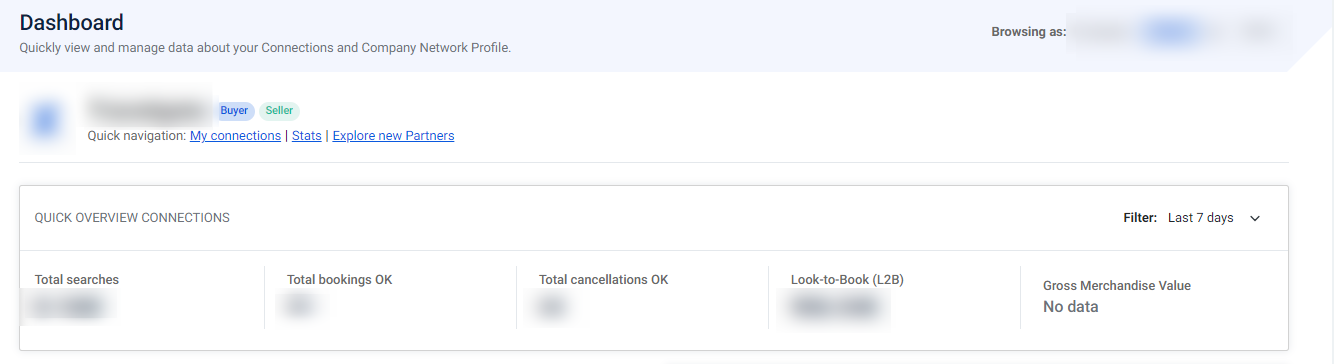
-
Latest Status of my Reported Issues
Overview of the status of the most recent issues raised on your side in our Platform: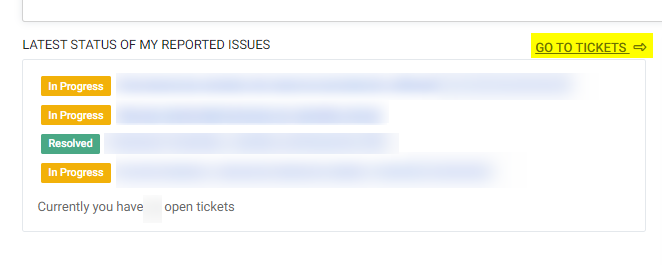
-
Smart Traffic APPs
TravelgateX Smart Traffic APPs personalized recommendations to optimize your traffic and improve your overall performance in our Platform: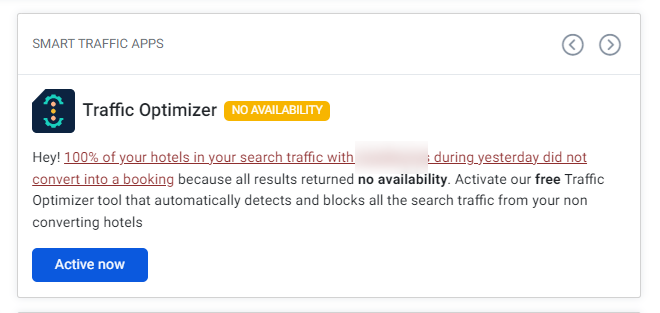
-
Additional Performance Reports
- Top Booked Countries: most booked countries and their market share.
- Top Source Markets: top source markets and their market share.
- Download your Latest Invoices
- Recommended Partners for You: suggestions based on the account profile you are currently browsing on our Dashboard (Buyer/Seller).
- Connections with the Highest Booking Volume: based on the sum of total bookings per connection and their corresponding TTV.
- Worst L2B Connections: connections with the worst L2B and their corresponding search requests, bookings and cancellations.
- Worst Availability Ratio Connections: based on the non-availability response and their corresponding search requests.
- Connections with the Highest Traffic: based on the sum of total search requests per connection.
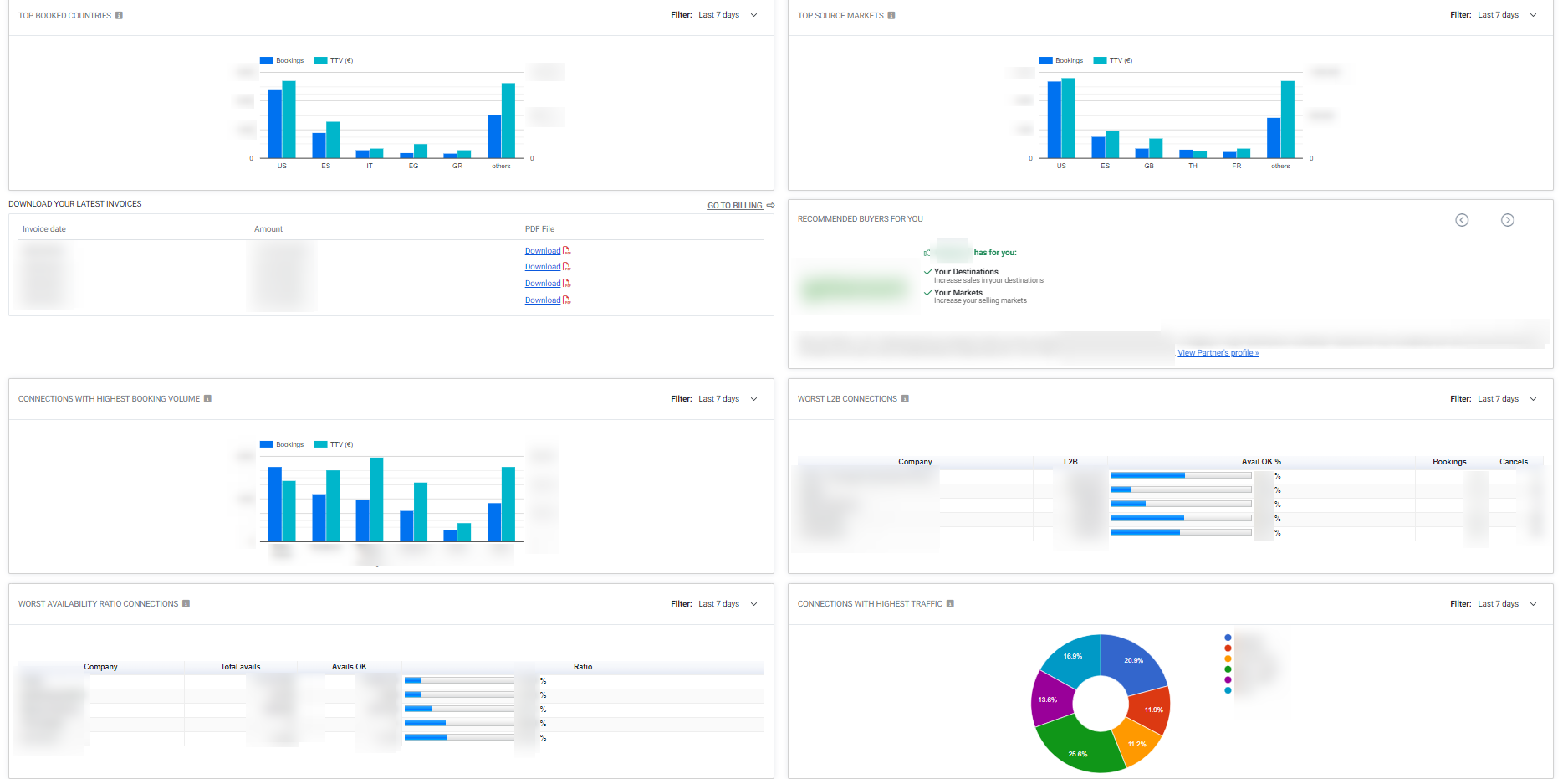
- For a TravelgateX partner, GMV stands for "Gross Market Value". Similar to the general definition in B2B contexts, it refers to the total sales value of all transactions processed through the TravelgateX Platform. This metric is crucial for partners as it indicates the volume of business conducted via the Platform, reflecting the scale and financial performance of the partnership.
- For a TravelgateX partner, TTV stands for "Total Transaction Value." It refers to the total value of sales transactions over a certain period, including the sum of all transactions processed through our platform. TTV is an important measure as it reflects the overall volume of business conducted via Travelgate.