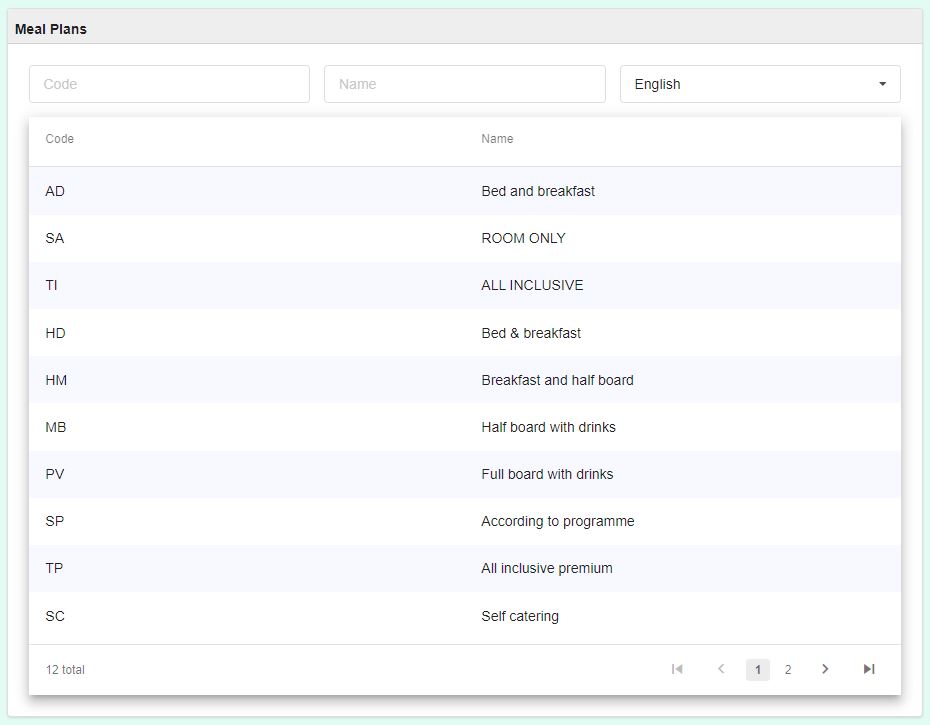Searches
Searches tool allows us to search for hotels, currencies, and meal plans in our system and to manually add providers (Sellers).
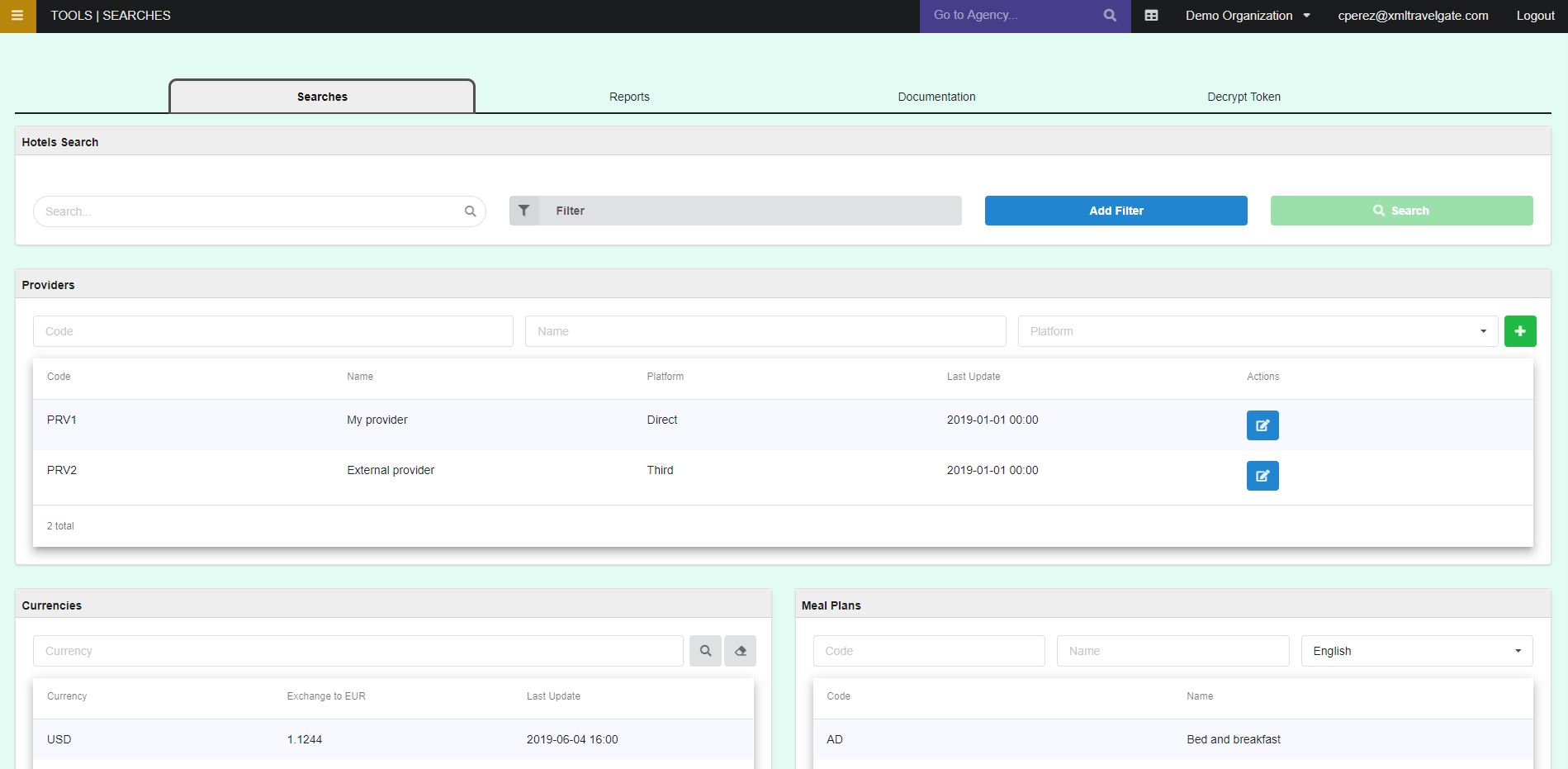
Hotels
Search hotels allows you to search for hotels in your system using different filters. To do this, click on the Filter button and select one of the following search fields:
- Hotel Name
- Hotel Code
- Hotel Chain
- Destination
- Country Code.
Here is an example of how to search for hotels by name. First, choose the "Name" filter. Then, click "Add filter" to add the filter to your search. Finally, enter the name of the hotel you are looking for and click "Search". You can specify as many filters as you need.
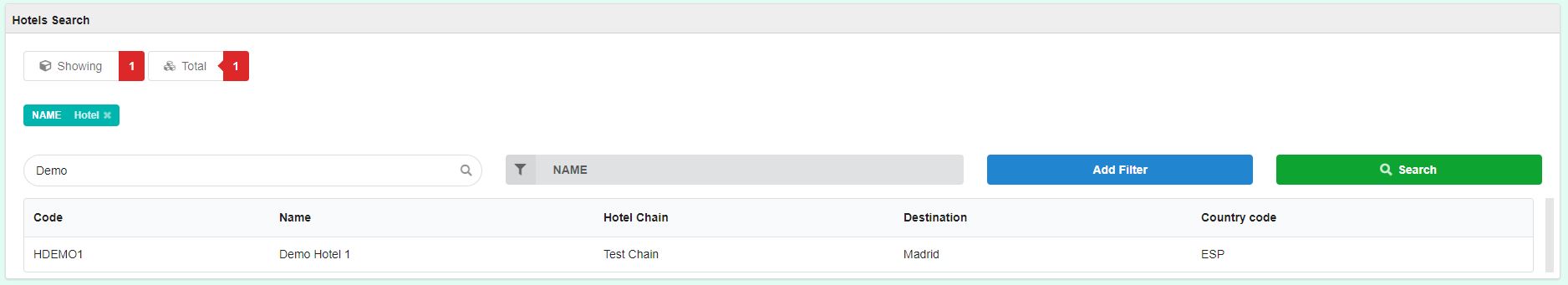
Providers
Providers allows you to add providers using the extranet (you can also do this through a master file). To do this, click on the “+” button and fill out the form:
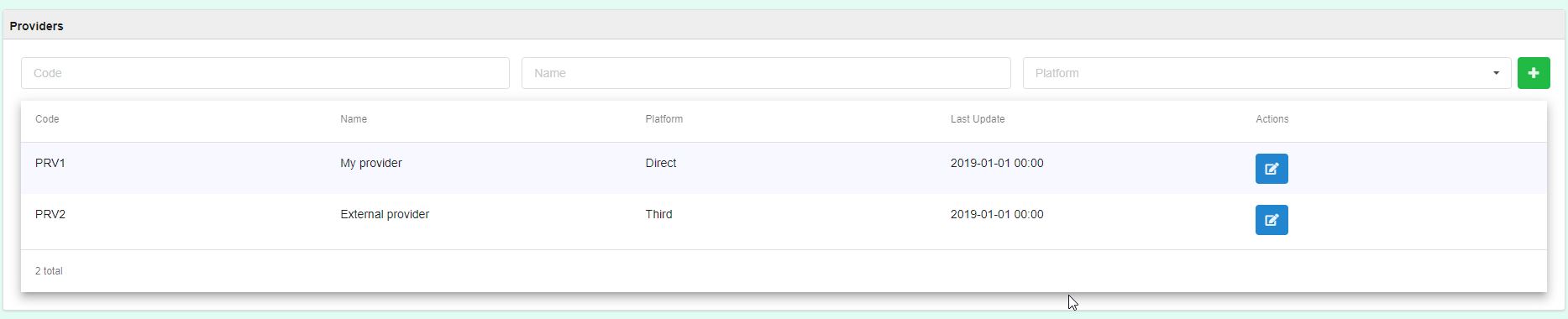
You will be able to add providers using the extranet or a master file. To add a provider you can click on the + button. You need to indicate the following information:
- Code: The provider (supplier) code in the Travelgate platform.
- Name: The provider name you want to have for this supplier in the extranet.
- Direct: Specify whether the supplier is direct or a third-party supplier. This will be useful when you add rules in Distribution and want to filter by provider, because you will be able to indicate a specific provider or all providers that are "Third" or "Direct".
Currencies
Currencies lets you check the current currencies list used by Distribution and its exchange.
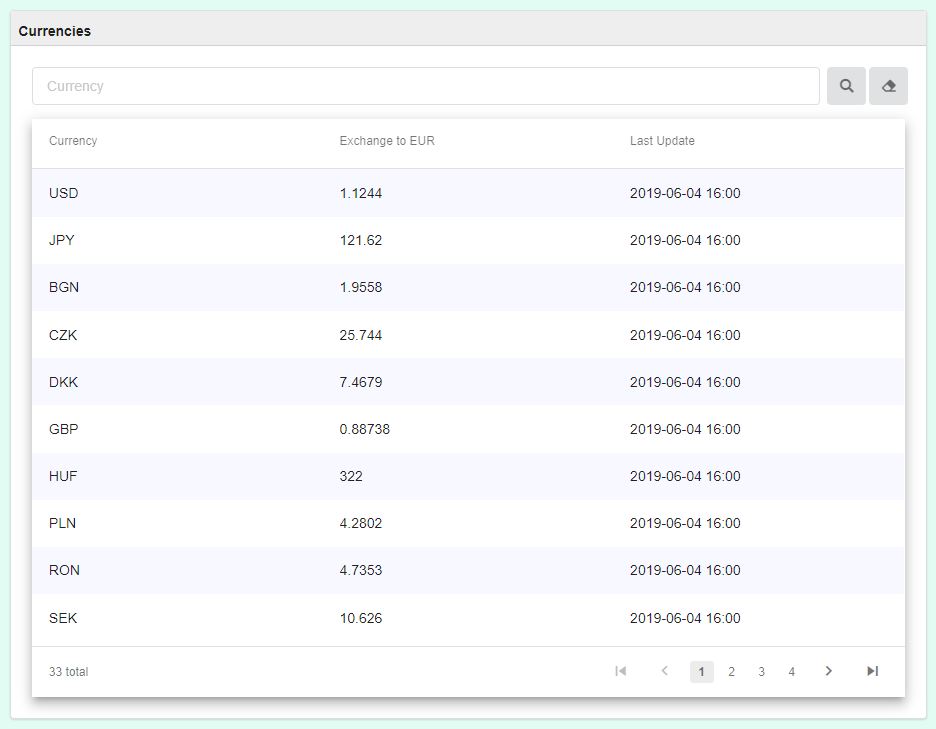
Meal Plans
Meal plans lets you check the meal plan list with the code and name information.