Quickstart
Introduction
Inventory enables you to connect with major Channel Managers, allowing you to focus on what truly matters most – contracting! In our extranet, we provide you with tools to set up hotels, rates, and rooms contracted with hoteliers, create user accesses for your providers, and check your bookings, among other options.
Buyers connecting with Push Sellers, utilizing the Inventory tool is essential for setting up hotels, rate plans, and rooms, as Sellers handle the push availability and prices.
Partners without an API, opting for Inventory + Distribution combination, need to manually set up hotels, rate plans, and rooms, as well as manually load availability and prices.
Let's Get Started: How to Set Up the Inventory APP!
In this quickstart guide, we will show you the main steps to set up your Inventory account, allowing you to start buying as quickly as possible. Inventory empowers Buyers to enhance bookings by capitalizing on Channel Managers. It also facilitates Sellers without an API in uploading their own products, in combination with our Distribution app, for seamless sales to Buyers.
1. Connect with Sellers (or yourself).
To purchase from Push Sellers or upload your own product to Travelgate is essential to establish connections with them. Explore the step-by-step guide in the following article, outlining how to easily connect with different Sellers on the Travelgate website.
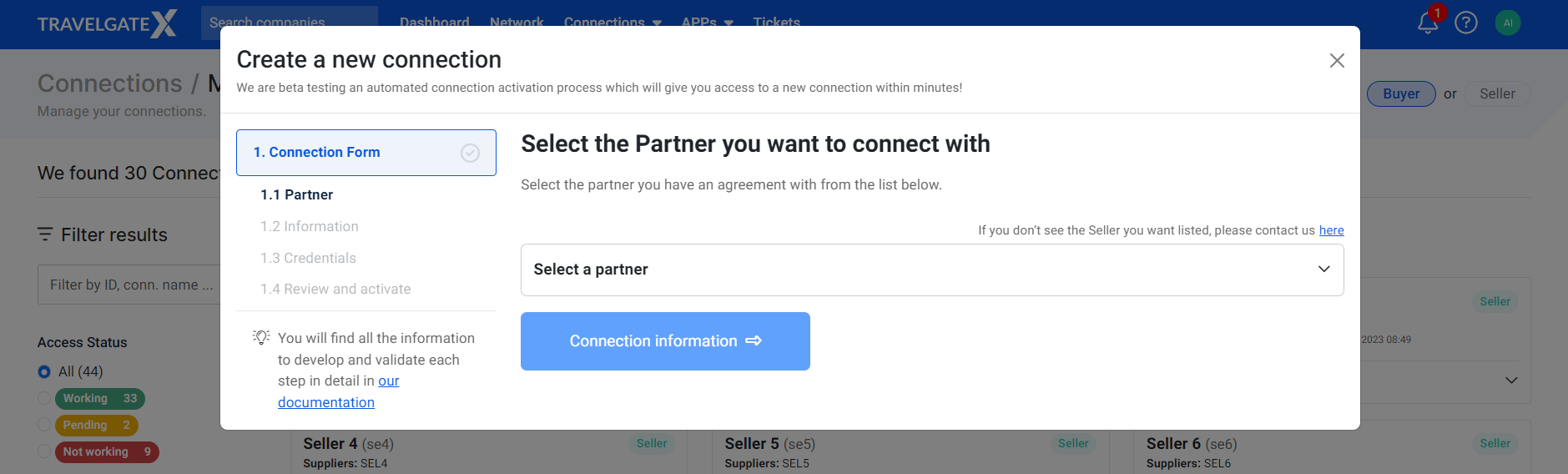
2. Carry out the setup for hotels, rate plans, and rooms.
Use Inventory extranet to set up hotels, rate plans, and rooms contracted with hoteliers.
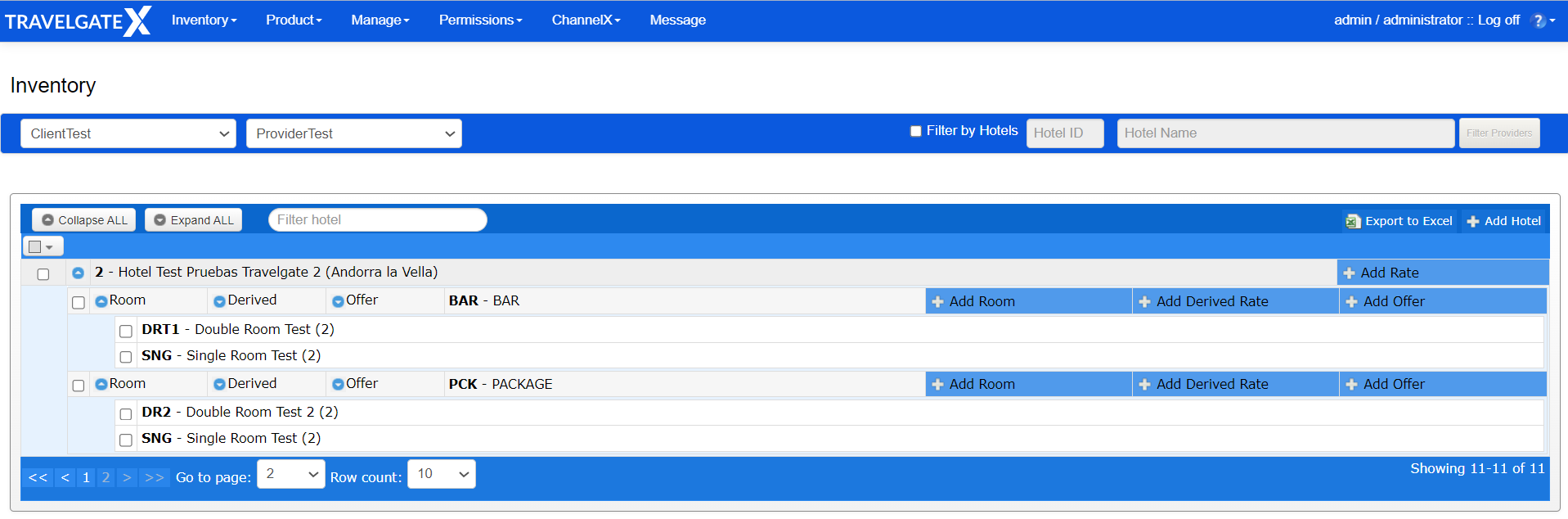
If you'll only be using Inventory tool to connect with Push Sellers, that's all for you! The Seller will push availability and prices for you and you will be able to start Buying!
3. Manually upload both availability and prices.
Afterward, you will need to manually load and update availability and prices for the configured hotels, rate plans, and rooms.
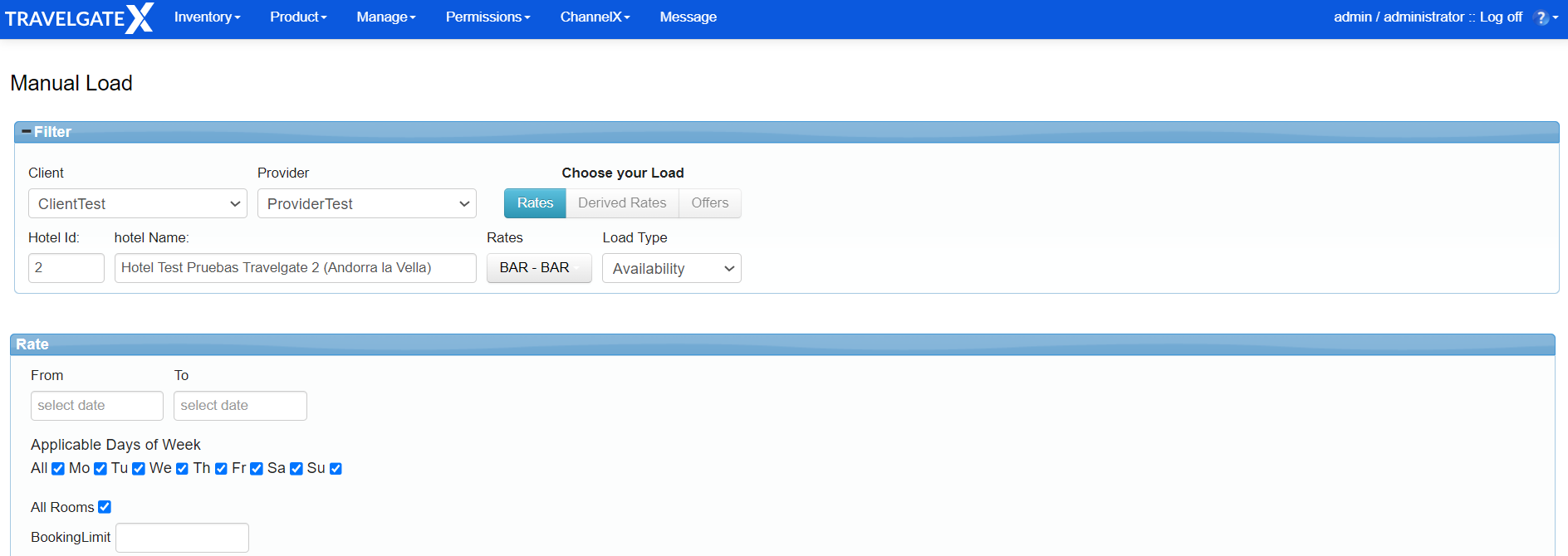
Next Steps
Congratulations on completing this quickstart tutorial! 🎉 You've successfully learned the basics of setting up the Inventory APP. But there's a world of knowledge waiting for you:
- Explore the SetUp section to analyze all the options provided by our tool when setting up hotels, rate plans, and rooms.
- Using the Copy Tool allows you to replicate the entire setup from one or more hotels. Moreover, within the Inventory extranet, you have the capability to manage hotels, delete, deactivate and activate them.
- In the Availability and Rates section, you will learn how to manually add both availability and pricing to your product.
- Additionally, with calendar and availability simulator, you can check the information loaded in a hotel, and with delete product you can delete both availability and price.
- The Booking List and Booking Price details sections, enable you to retrieve and review booking information from a specific hotel.
- In User Management and Permissions section you can manage users within your team or hoteliers.
Our documentation is a treasure trove of additional features and functionalities to enhance your business. To uncover these valuable resources, explore our documentation further and make the most of these methods. Enjoy your journey!