Overview
The aim of the Manual Load section is to control the conditions of the rates and derived rates. It is the main tool to load allotment, conditions and prices, as well as offers and supplements in the base and derived rates. You can access this section in the Product tab.
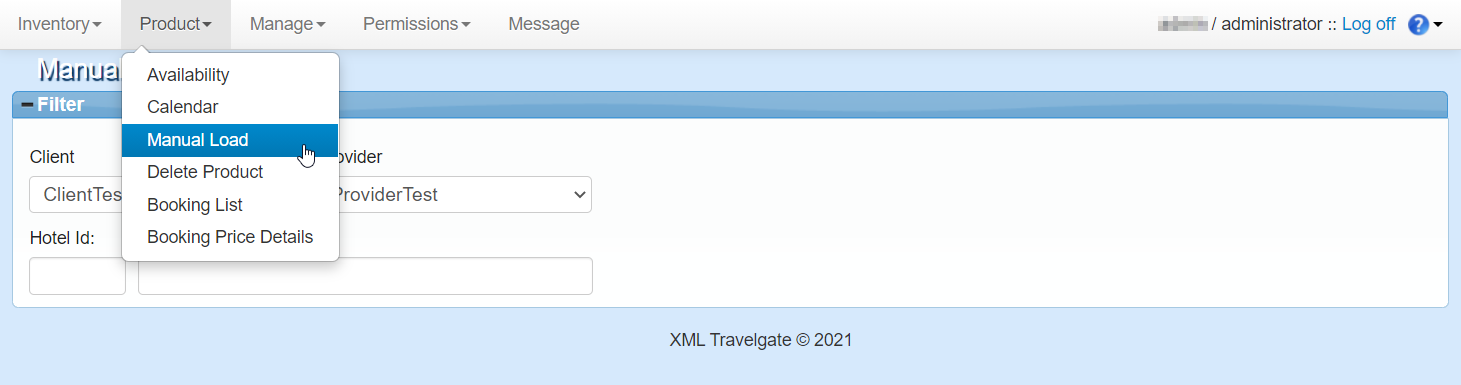
📄️ Availability and Price Load
First, please select the client and the Channel Manager in order to continue the process of loading conditions. Then indicate the hotel to which you want to load availability conditions or prices and finally select Rates in the Choose your Load field. Once the rate is specified in the selectable, select either prices or conditions using the Load Type field.
📄️ Derived Rate
After selecting the client, the Channel Manager and the hotel you will be able to select in the Choose your Load field, the Derived Rates option. Finally, indicate the base rate and the derived rate you want to load or update.
📄️ Offers
After selecting the client, the Channel Manager and the hotel you will be able to select in the Choose your Load field, the Offers option. Finally, indicate the base rate and the offer you want to update.