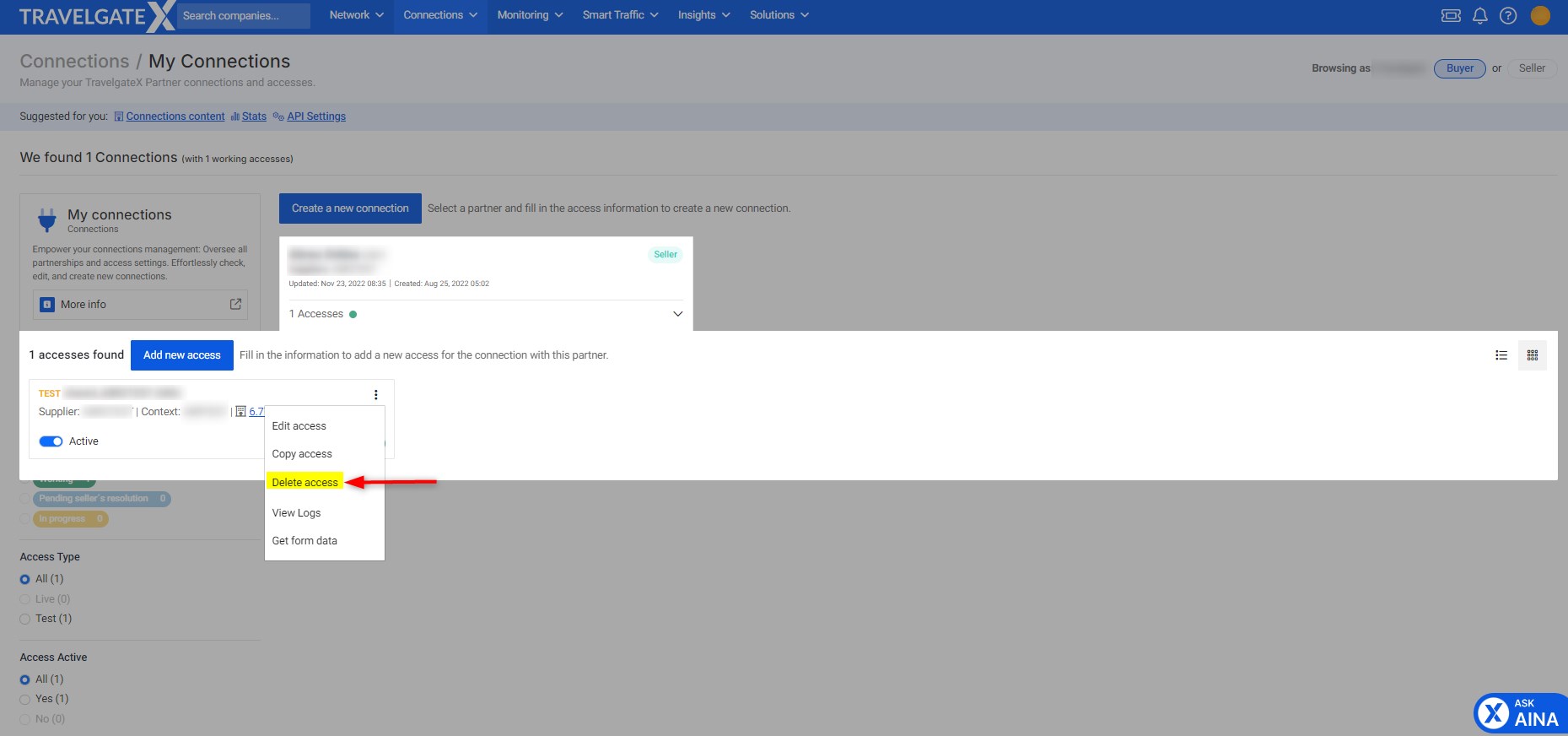How to delete an access
We've made it simpler than ever to remove accesses that are no longer useful. In order to delete accesses that are no longer valid, just follow the steps below:
- Deactivate the access by changing its status from "Active" to "Inactive".
- Open the action menu and select the "Delete access" option.