Get Started
User-Friendly Guide for Buyers: Navigating Our Platform Made Easy
As a valued TravelgateX Buyer, an accurate connection setup is crucial for a seamless experience. This quick guide provides all the necessary information to maximize your use of our platform, activate sales, and establish connections effectively. It will serve as an essential resource for interacting with our website, helping you and your tech bridge platform partner connect faster, easier, and more efficiently.
Step 1: Set up Your Members ✔️
Be sure to include all individuals who require access to your Platform by following these instructions. It is important to note that, depending on the assigned role, sensitive information such as credentials or invoices may be accessible.
Please ensure that your tech platform's key technical contact has access to our Platform.
Step 2: Update your Profile ✔️
To make the most of your experience with our Sellers, take a moment to update your Profile. Your Profile serves as your introduction to our network, and a polished Profile can create even greater opportunities for you.
Learn how to update your company profile by clicking here.
Step 3: Network ✔️
Search for the perfect Seller to connect with and grow your business. Be sure to use all the filters for better partner matching. More info here.
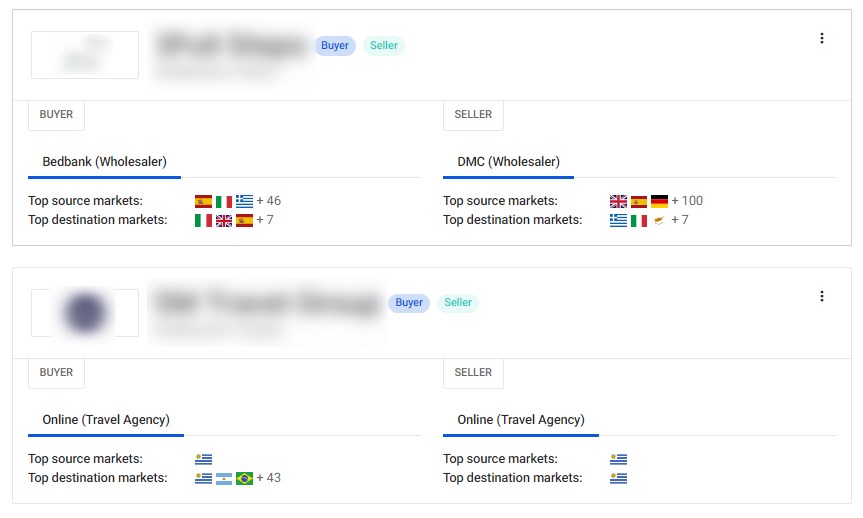
Step 4: Activate Sellers ✔️
Now, let's start by requesting connections. Just follow these easy steps to send the activation request.
You might have multiple credentials for a single connection, such as B2B and B2C credentials. In this case, we strongly recommend using clear names for easy identification. For example: SellerName_B2B.
As the Buyer, your task is to request the technical configuration information from each Supplier so you can configure the credentials.
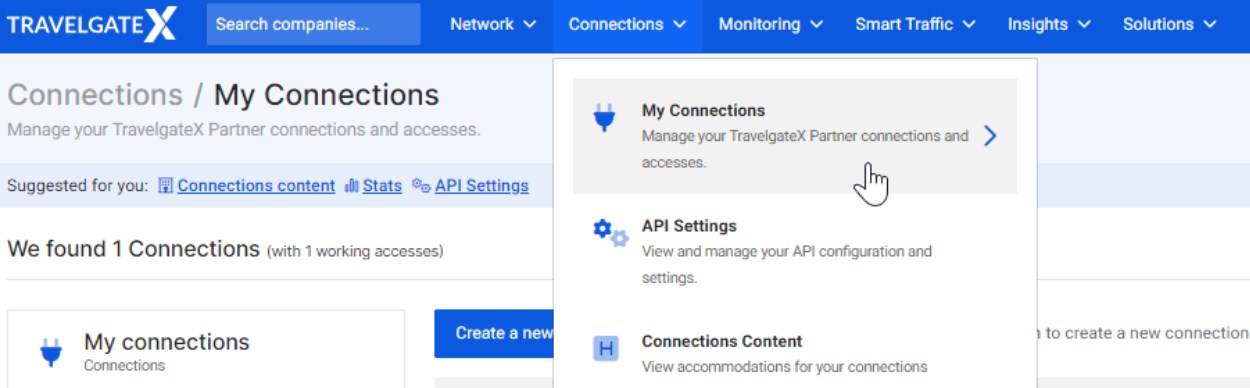
Step 5: Real-time connectivity performance Dashboard ✔️
By providing valuable insights on a per-connection and per-method basis (such as Search, Quote, Book, Cancel, and Other), Stats offers a comprehensive overview along with detailed performance information.
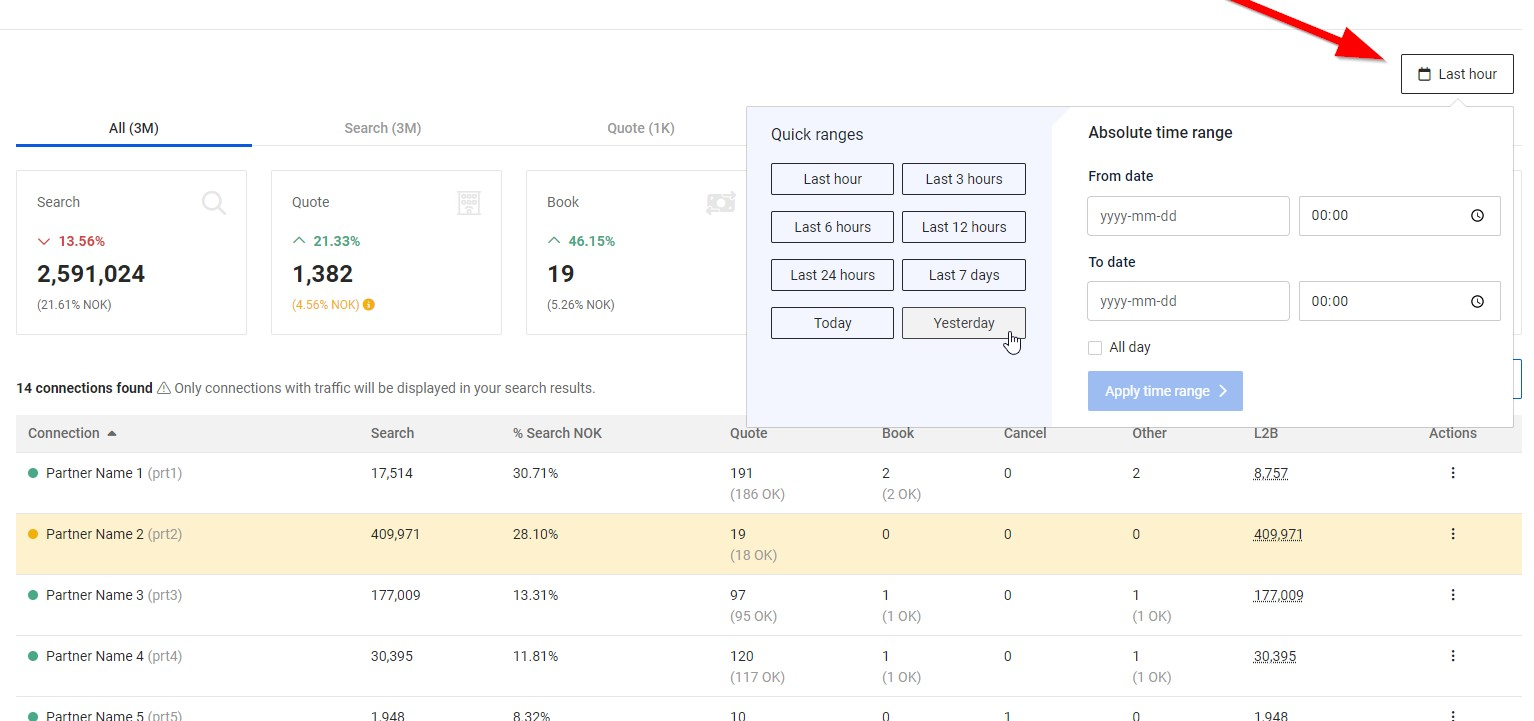
Take a look at our Stats article for more detailed information!
Step 6: Check Billing status✔️
Manage agreements, invoices, and usage quickly and efficiently. More information here
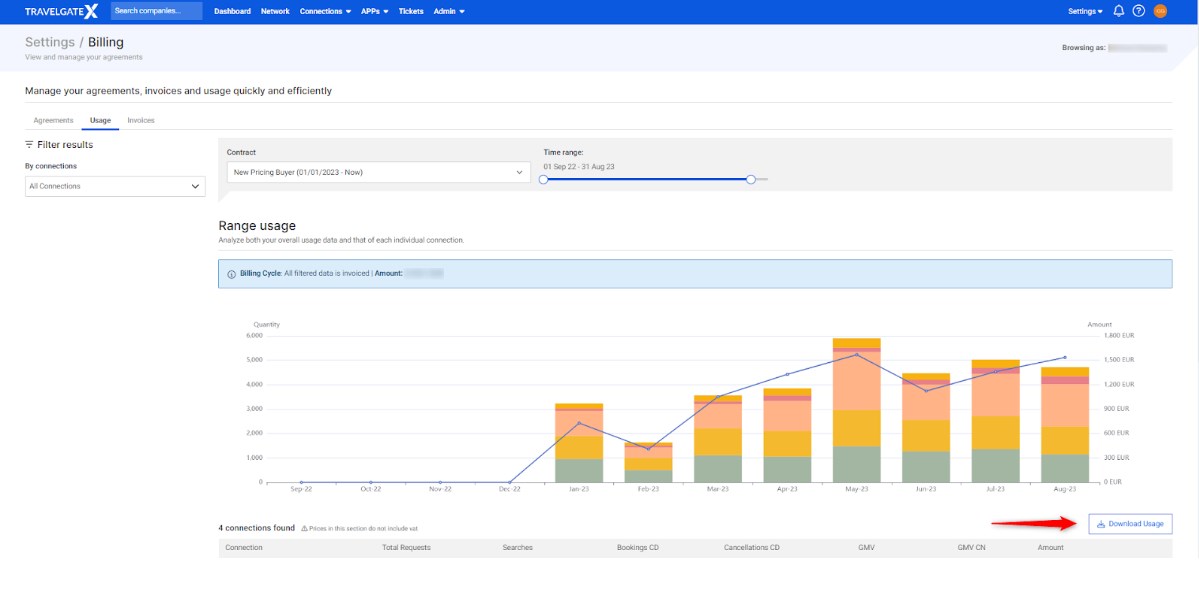
Step 7: Support Portal✔️
At TravelgateX, we’re dedicated to providing top-notch support and take your Support Cases seriously. To help us address your issues quickly and effectively, you can easily contact our Customer Support team by submitting a Case in the 'Support Portal' section of our APP.
Don't forget to check our Guidelines for Submitting a Case to Our Support Team for tips and recommendations for submitting Cases in our Portal!
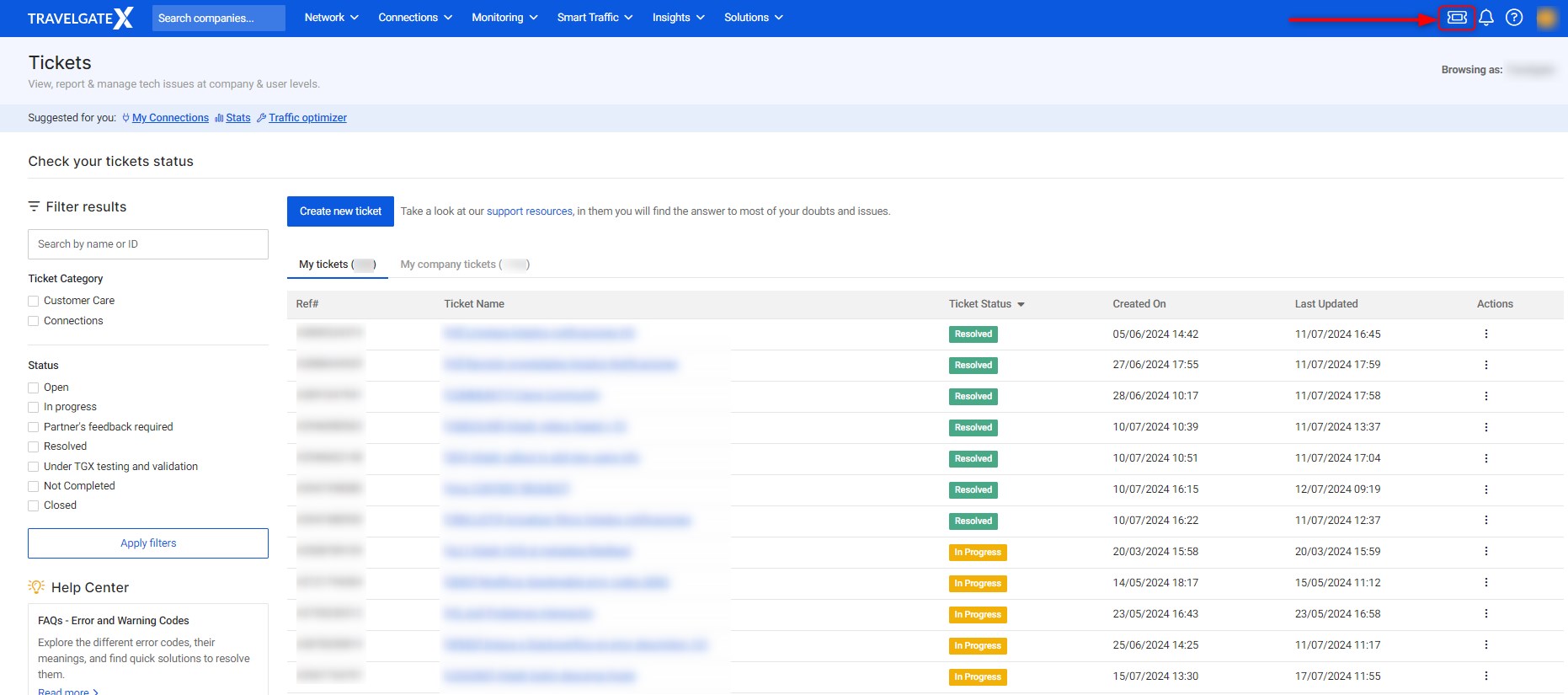
Step 8: Insights Hotel Portfolio✔️
Review and optimize your portfolio to improve your hotels' performance.
Explore this article to learn how to access insightful reports that can boost your business performance, increase your visibility, and benchmark your competitiveness!