General Stop Sales
Blacklists are filters that allow us to exclude products from sale at the organization or agency (buyer) level. General Stop Sales page allows to apply, modify, or remove blacklists on the following categories:
- Providers
- Hotel chains
- Markets
- Countries
- Cities
- Destinations
- Hotels
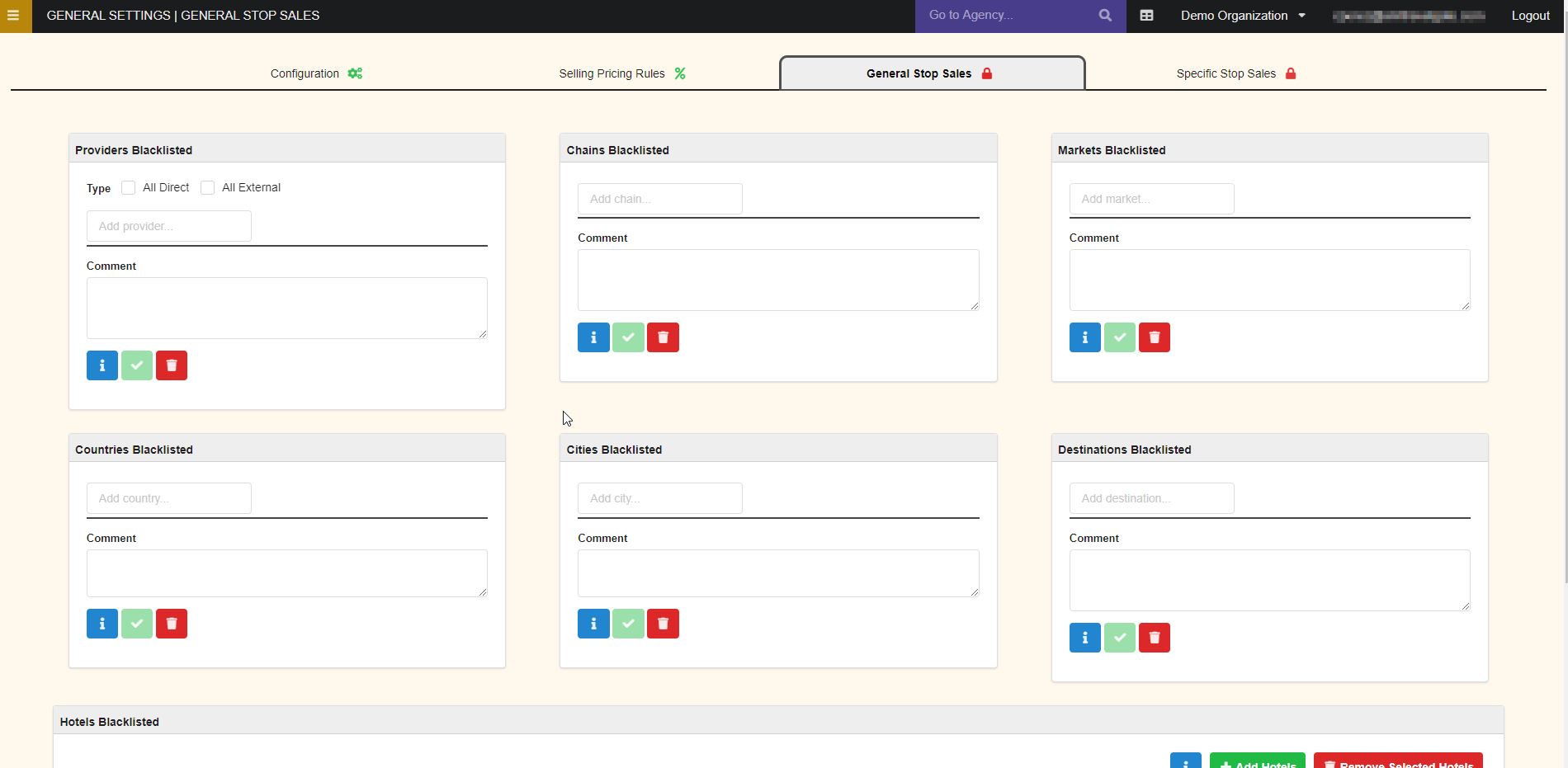
Create and configurate a new rule
To create a general stop sale you will only need to add the values to filter in each stop sale condition box and write a comment. For example, to blacklist some markets you will add the market name in the Markets Blacklisted with a comment:
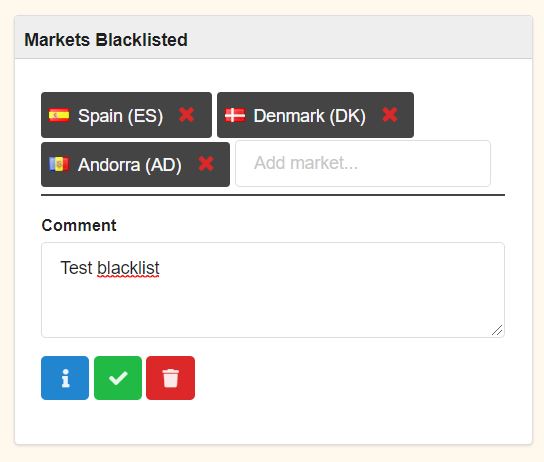
note
Don't forget to click on the green button to save your rule.
For each box, and as is shown in the previous image, you will find three different buttons:
- Information: Check last update and stop sale comments.
- Save: Save your changes.
- Delete the rule.