How to edit & customize your Company Profile
Our Partner Network Directory was born with the purpose of not only to increase the visibility of our connections, but also to build an environment that fosters networking and business opportunities. Your Company Profile is your chance to stand out with engaging content designed to attract attention!
How can I set up my Company Profile?🛠️
-
Log into our Portal.
-
Click on "Settings" and select "Company Profile".
-
Alternatively, you can access your Profile directly from Travelgate Network, filtering by Company.
infoPlease note that you can only edit your profile if you are an Owner or Admin user in your Organization. If you have a different role, you will see a message stating that your current role restricts company editing. In that case, please contact the Administrator or Owner for profile adjustments. You can find more information on user roles here.
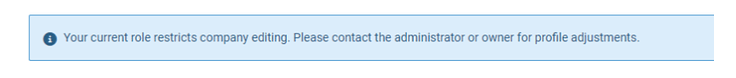
-
Once in your Company Profile page, you will visualize a yellow box and an "Edit page" button. Click on it to start editing your Company details:
- Company Name
- Website URL
- Logo
- Description
- Headquarters Country
Take your time to compose a clear and concise description of your Company. Once your Profile is published, all the players in our Marketplace (both Buyers and Sellers), will have easy access to this information through our extensive Network
-
After making the necessary changes, you can activate the option "This profile is published on the Travelgate Network" on the left side of the screen. Don't forget to click on "Save changes" to save your updates.
If you are already a Partner at Travelgate and find yourself in any of the following situations:
- You are a Buyer at Travelgate wanting to connect via our Inventory Solution.
- You are a Seller at Travelgate wanting to start working as a Buyer.
- You are a Pull Seller at Travelgate looking to start working as a Push Seller.
- You are a Buyer or a Seller at Travelgate looking to start working via Distribution.
- General doubts or commercial information.
You can reach out to our team via email at sales.support@travelgate.com. Please note that this email is exclusively for existing Partners. If you are interested in starting a Partnership with Travelgate, simply fill out our "Contact Travelgate" form, and our team will get in touch with you shortly.