How to edit an access
In order to edit or update an access, simply follow the steps below:
- Filter the access to be edited in the "My Connections" screen.
- Click on the three dots to the right of the access (actions).
- Select "Edit access" from the drop-down menu.
- You will be able visualize your current credentials for that specific access and modify your details accordingly (only editable information).
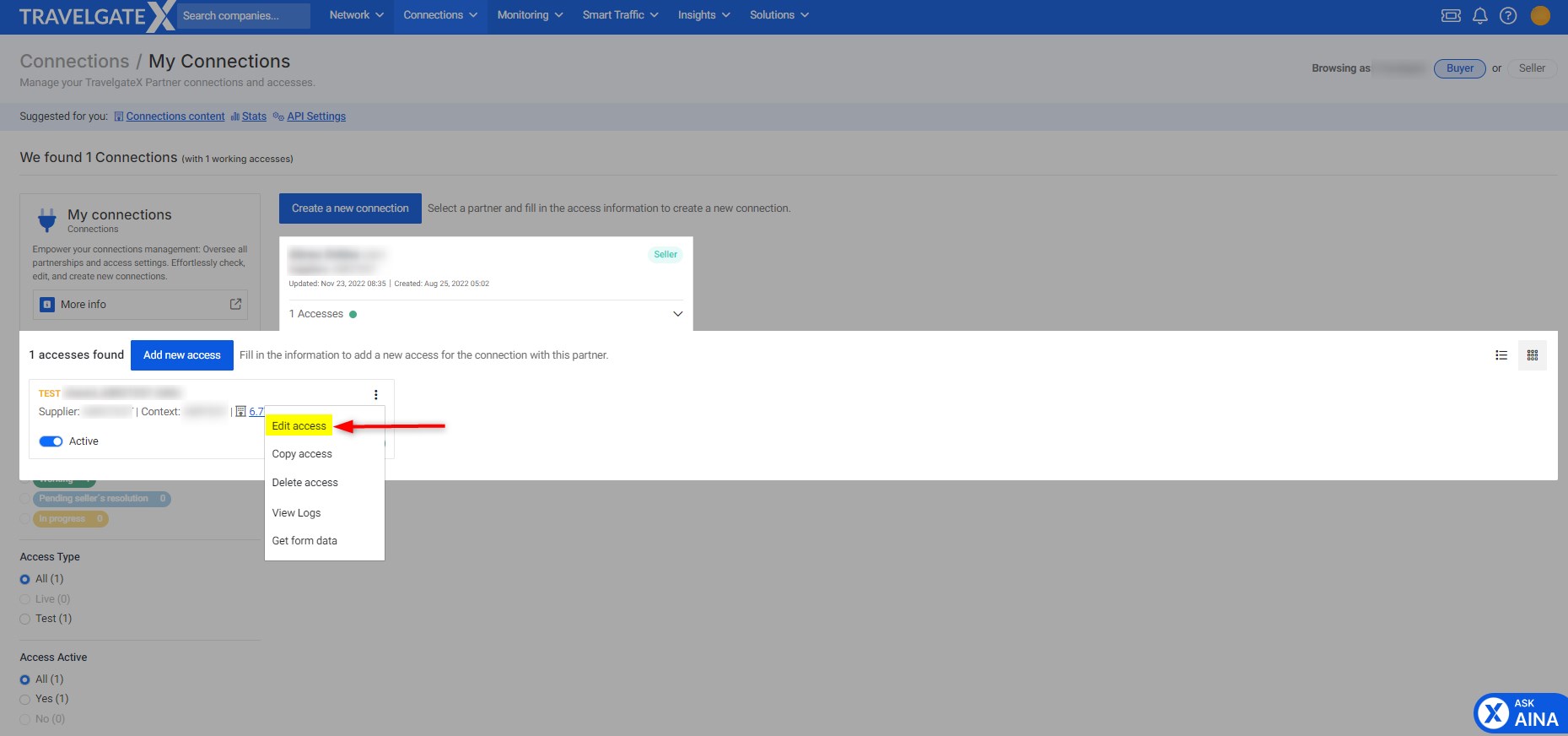
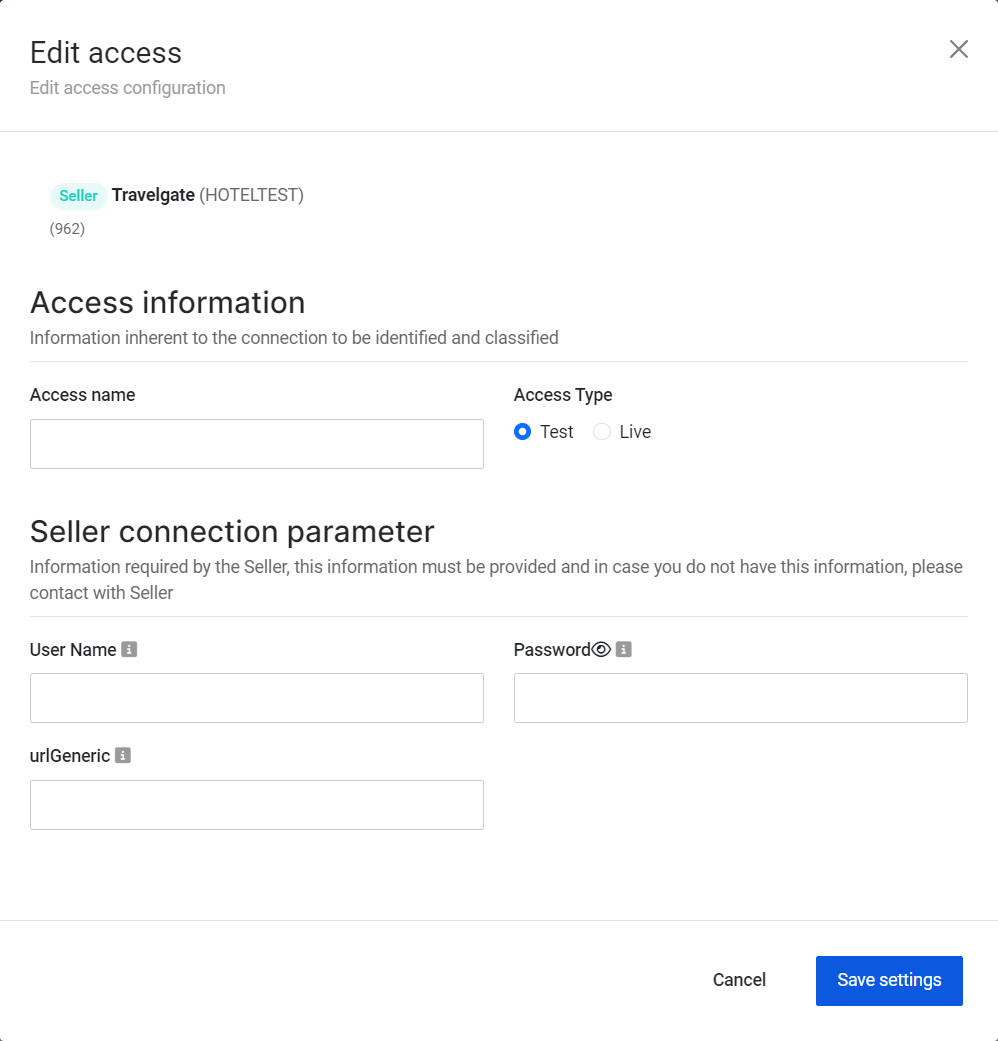
Connections via Legacy Pull Buyers API
Please remember that when Buyer connections are established through our Legacy Pull Buyers API, updates to a given set of credentials (Hotel-X Access Codes) must be addressed not only through My Connections (at the access level), but also directly at the Buyer's system (Legacy configuration stored on their end) to ensure the information is consistent. It is not enough to merely update the Hotel-X Access Code in My Connections.
info
As a Seller, you can determine if your Buyers are using the Hotel-X Pull Buyers API by checking the label on their Buyer card in the "My Connections" section.