About our Discord Server
How to Join Travelgate on Discord
To join the Travelgate Discord server, follow these steps:
-
Click the Invitation Link: Clicking the invitation link to the Travelgate Discord server will open a new window.
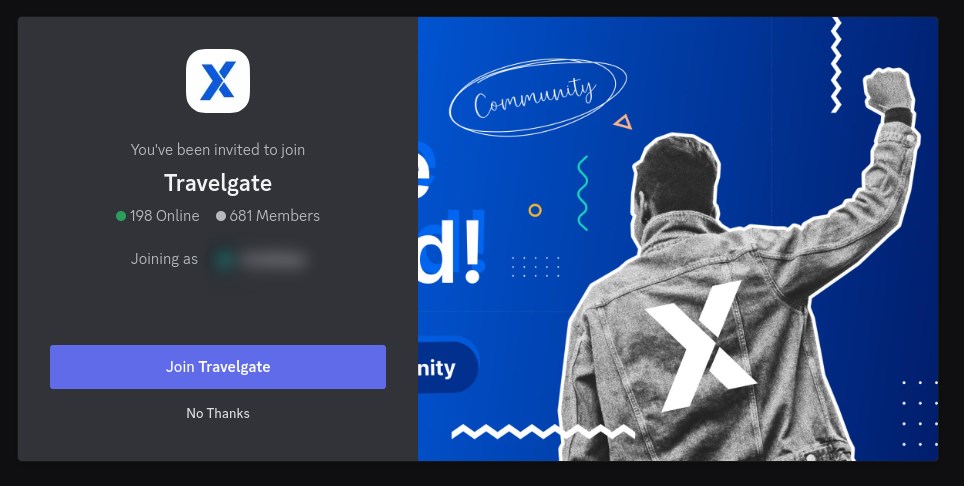
-
Click in "Join Travelgate" and then complete your user profile by following these steps:
-
Select your company's category and location (e.g., OTA, Americas).
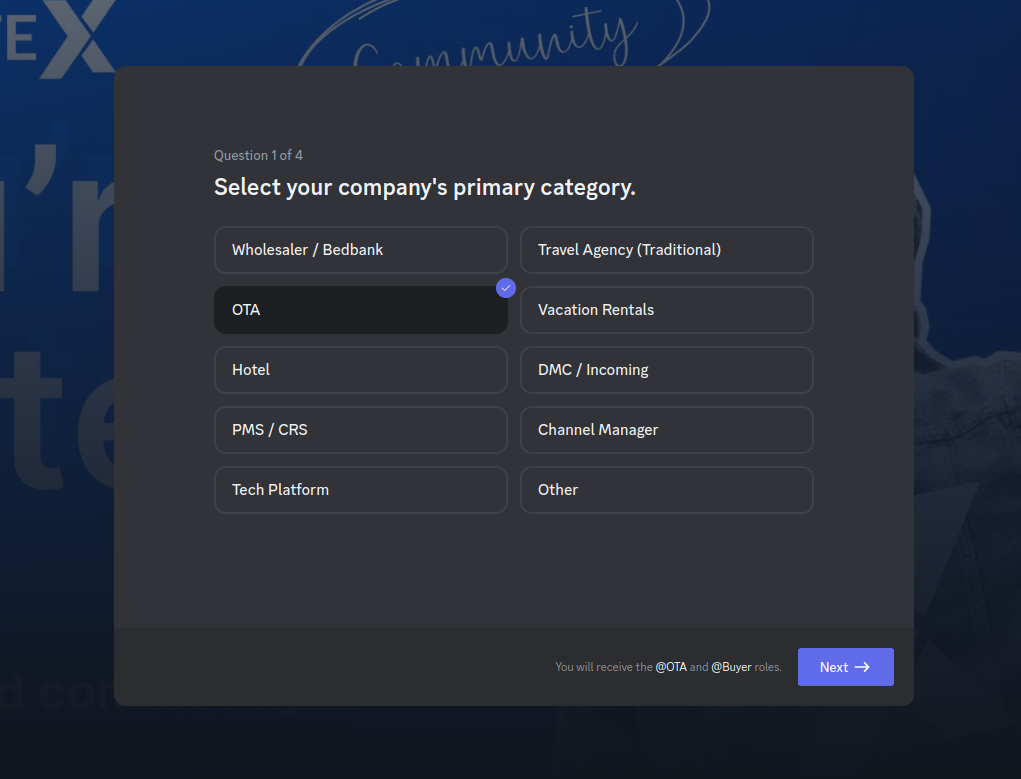
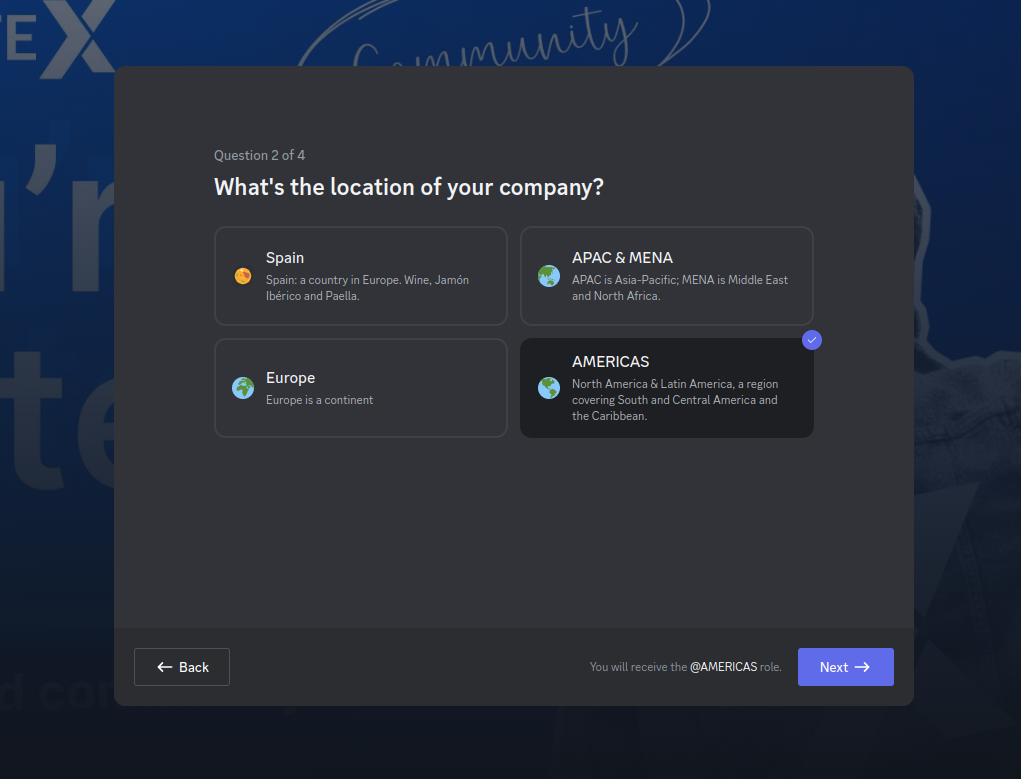
-
Confirm if you are already a Travelgate Partner and indicate what you hope to achieve by joining our Community (select one or more options).
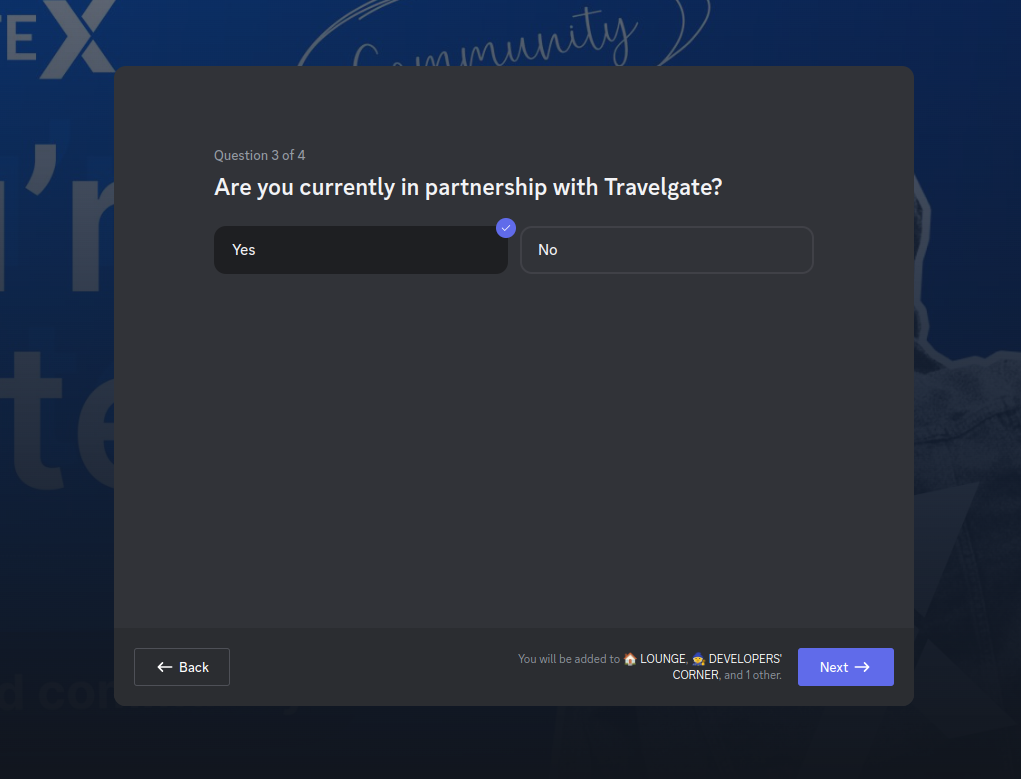
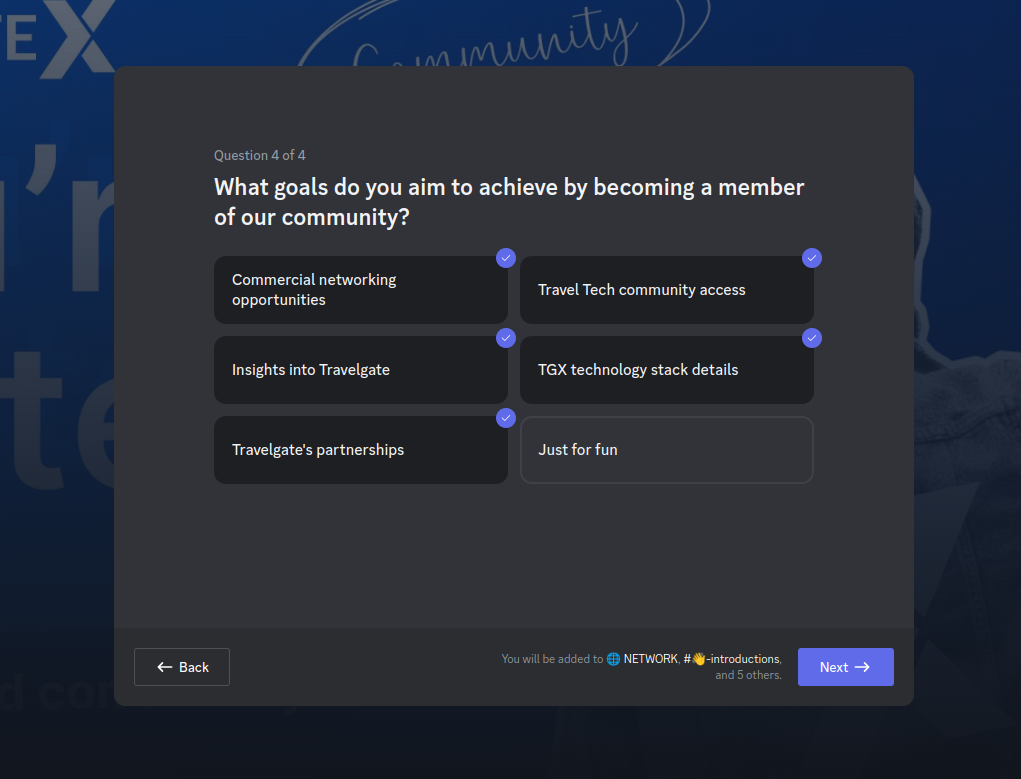
-
Accept our server rules to finalize the process.
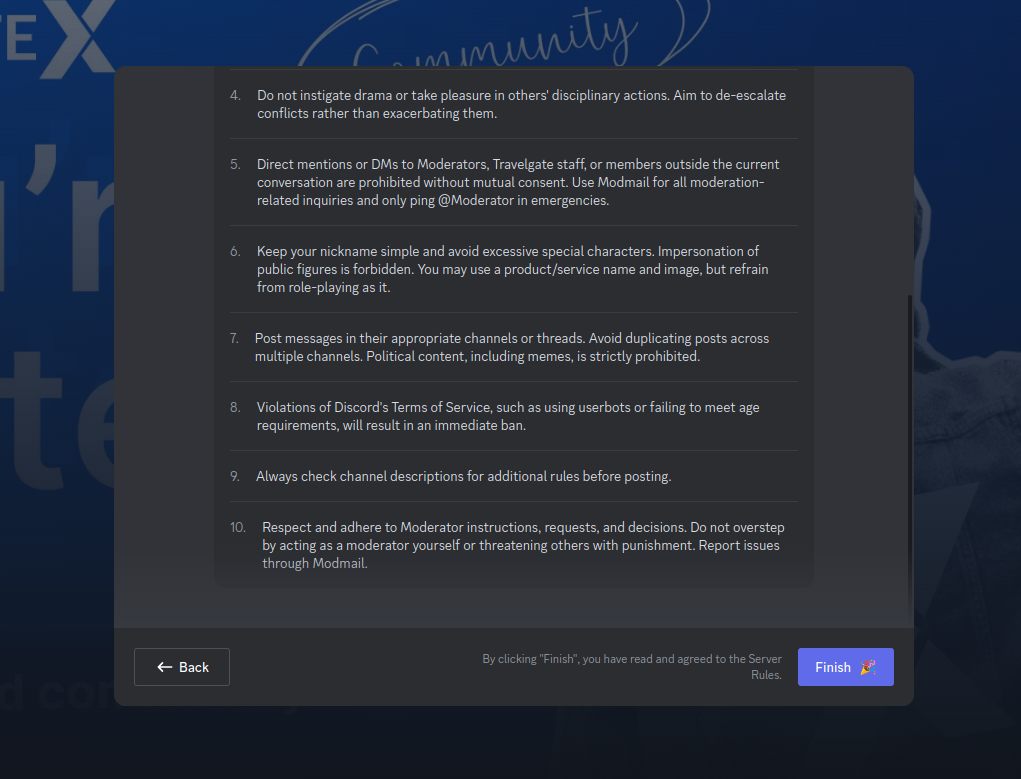
-
Once you have completed these steps, you will be part of our Community. Designed for our network of users, partners, and developers, this platform is more than just a communication tool; it’s a hub for sharing ideas, collaborating, and driving innovation. 🚀
What to Expect on Travelgate’s Discord Landing Page
Upon entering our Server, you'll see the welcome screen, which includes important information about recommended channels for new community members. You’ll also find a list of channels categorized in the menu on the left side of the screen to help you navigate easily.
User Verification
To verify your account on our Discord server, follow these steps:
-
Locate the Notification: At the top of the channel menu on the left, you'll see a message notification (above the Travelgate logo). Click on this notification to start the verification process.
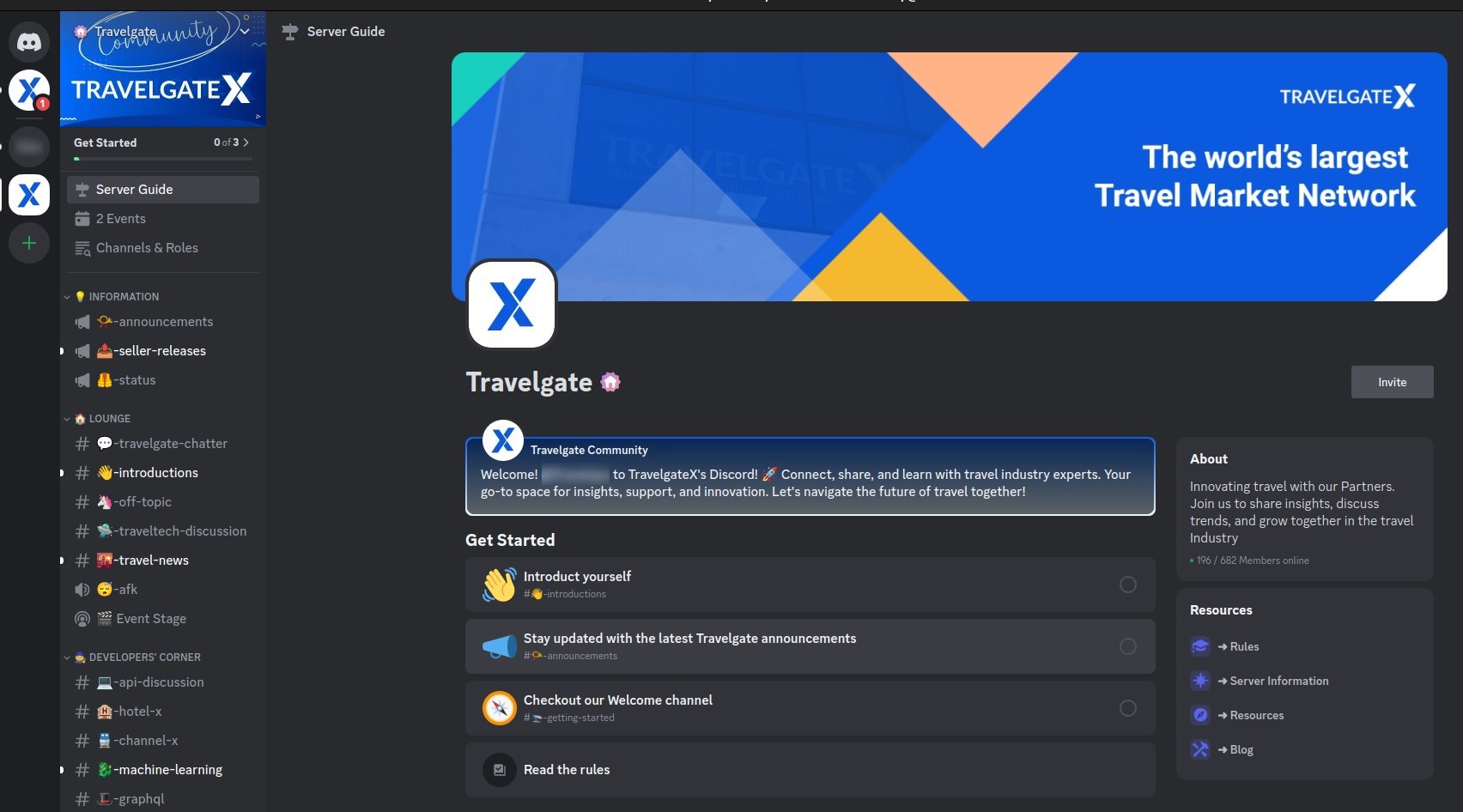
-
Verify Your Account: Copy the message displayed on the screen and paste it into the @onboarding bot (you'll find the link to the bot in the same notification message).
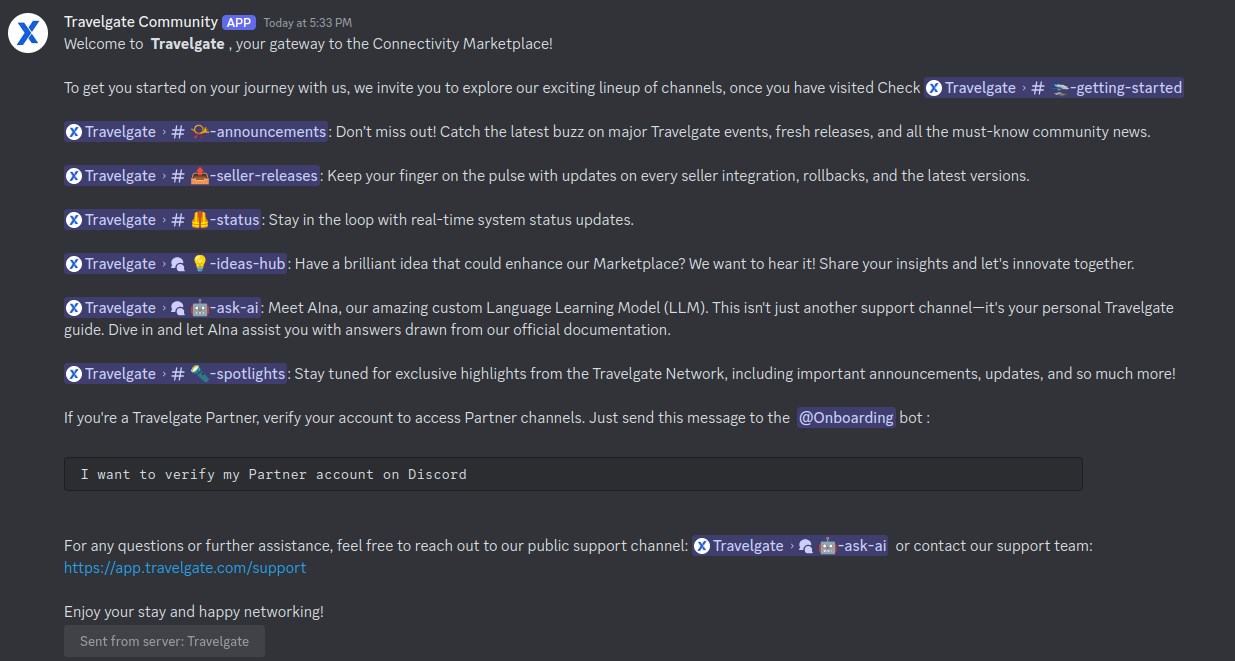
After verifying your account, you'll gain full access to all the benefits and opportunities our Community offers.
Welcome to our Community experience!🚀
Remember, on the right side of the screen, you'll find bots designed to enhance your experience and leverage the platform's opportunities, including AIna, the Travelgate Community bot, and more!