Others
Time Zone
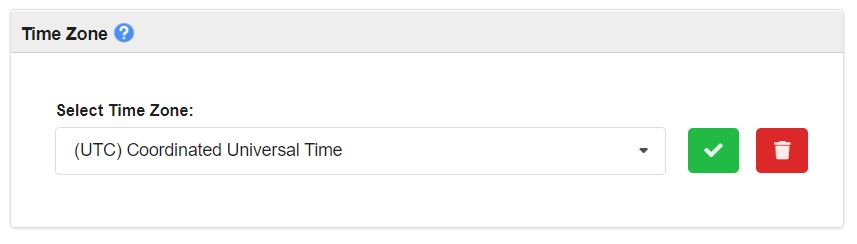
With this rule it be can set the Time Zone to use with some rules, as:
- Selling Pricing Rules: the Booking Date field (dates from & to), the Booking Hour field and the Booking Day field.
- Specific Stop Sales: the Booking Date field (dates from & to).
Rest of date fields and rules related to dates are managed as UTC. By default this rule is set to UTC Time Zone.
This rule can only be set by organization on general settings (the same behaviour for all agencies).
Aggregation Key
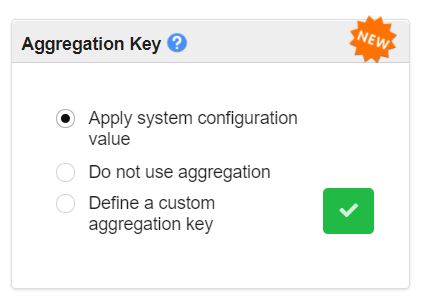
With this rule it can be set to activate aggregation of sellings on the Hotel-X module with a specific key or it can be set not to use any kind of aggregation. Aggregation key has a specific format: it has to be a concatenation of different selectors (the order is important) using ',' as separator (with no blank spaces neither other kind of special characters).
Selectors are the following ones:
- hotel
- supplier
- board
- refundable
- binding
- room
- rateRules
- payment
Example: hotel,board,room
By default it will be used the aggregation defined on internal system configuration.
This rule can be set by agency or by organization on general settings: when defined on general settings it will only be applied on those agencies that explicitly have been set to inherit from general settings.
Allow VCC
With Distribution, it is possible to use the HotelX Virtual Card plugin. It is possible to allow by agency the use of a virtual card with your suppliers.
This rule can only be set by agency on general settings
Bear in mind that this plugin is not activated by default, if you want to use it please contact our Customer Care team.
Vcc Supplier Rules
If you use the HotelX Virtual Card plugin with Distribution, you will be able to configure the Virtual Card generation behaviour for a supplier on the organization general settings. If you do not define a rule by a supplier, the Vcc plugin will use the default values. You can define by supplier the following:
-
You can configure it to charge the gross amount to the virtual card by checking "Use gross".
-
You can define if you want to send the Activation and Expiration date based on the Check-In, Check-Out, Booking and CancelPolicy deadline dates plus a number of days.
When the activation date for VCCs is chosen based on the cancellation policy deadline, if there is more than one cancellation policy, the activation date will be the deadline date farthest from the check-in date, which is the earliest date. On the other hand, if the option is non-refundable, the activation date will be booking date. Selecting the expiration date for VCCs to coincide with the deadline date is not advisable and could result in undesired behaviour.